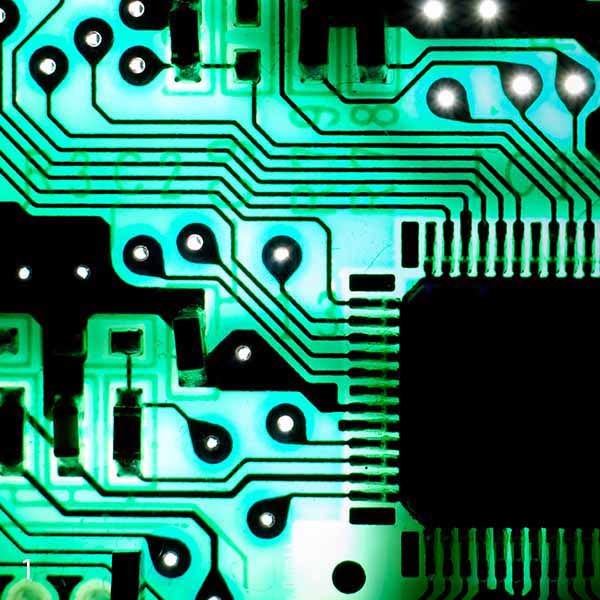Getting started with learning online
Become familiar with your online learning environment. Work through the following items within the first week of the course to make sure you know where to find things online, what is expected of you and how to find support for your learning.
Get to know OP Moodle
OP Moodle is Otago Polytechnic's online learning site for students.
Check out the OP Moodle guide that will introduce you to the basics of accessing course information, resources and activities.
Learn how to communicate online
Learning how to communicate online effectively has become increasingly important in recent years. You may be asked to use various tools to communicate online while you are at OP, so learning these skills will be invaluable to your study and eventually to your future career.
Your OP email address
All your emails from OP will go to your OP email address and we highly recommend you get in the habit of checking your OP account like you do your own personal email accounts. Services like the Robertson Library and OPSA use your OP address to communicate with you as well as your teachers. Your Moodle notifications will also be automatically sent to your OP email address.
Changing your email address
If you would like your notification emails to go to a personal email address rather than your OP email address, you can either:
• Set up a forward from your OP address to your personal account which means you can check all your mail in one place.
• OR Change your email in Moodle. Remember, this is only for Moodle and not for any other emails you may get in your OP email inbox.
Become familiar with online communication

Using MS Teams
Your programme may also use Microsoft Teams to communicate with you. MS Teams can be used to post comments and files, chat and video call.
Adobe Connect
Adobe Connect is a video conferencing software that your programme may use to have online lessons.
Support your learning
Make sure you know how to get support when you need it.
What kind of help are you after?
If it’s a technical issue:
- Check out the how to guides on the Student Support Te Ama Tauira website
- Or Contact the IT Support Service Desk
If it’s a course or programme issue:
Check out the Your Facilitator block in Moodle for the contact details for your teacher.

If it’s a learning support or wellbeing support issue:
- Try the Student Support Te Ama Tauira website (this website), where there is a huge range of online resources to access.
- Contact Student Success.
The Student Support Te Ama Tauira block in Moodle sits on the left-hand side of every course page. There is also a link to Student Support Services in the navigation bar at the top of the page.

Digital tools at OP
While studying at OP you may need a variety of technical skills and ability to use different digital tools. Below are some links to guides for digital tools at OP.
| The basic tools |
Log onto a computer in a classroom |
| Tools for creating work | |
| Tools for communicating | |
| Accessing OP systems | |
| Get extra help | |
| Moodle extras |
Explore a range of digital tools you need during your study