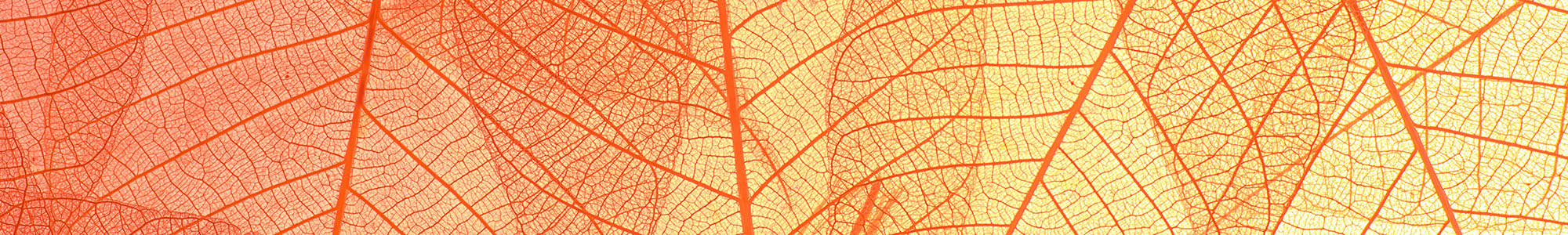Discussion forums
A Moodle discussion forum allows learners to communicate with their teachers and classmates online.
As a Moodle user you can receive forum posts by email, email digest, or log onto Moodle to view them.
Why do we use forums?
We use Moodle forums:
How to participate in a forum
1. Log into Moodle and select the appropriate course. Scroll down to find the name of the forum.
![]() This is the Moodle icon for a discussion forum.
This is the Moodle icon for a discussion forum.
2. Click on the forum’s name to view a description of the forum and a list of the discussion topics.
3. The topics are listed from the newest to the oldest. Click the discussion topic’s title to view and participate in the discussion.
4. The discussions are listed from newest to oldest. Click add new discussion topic to create a new post.
5. Or, click on an existing post to read and reply with your ideas and comments.
6. Type your message in the text entry box and/or add an attachment below.
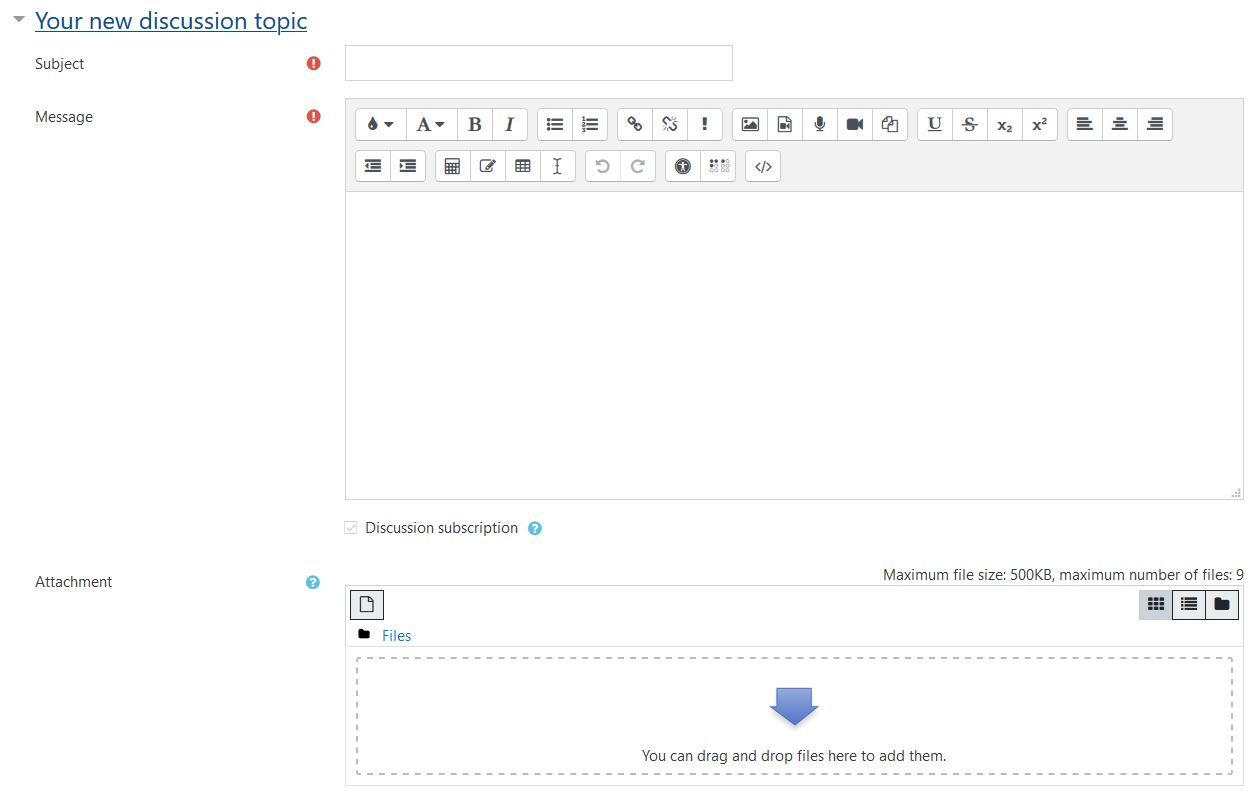
6. Click Post to forum to finish.
Replying to discussions
The reply button appears underneath a fourm post, allowing you to quickly respond. If a more detailed reply is needed, for example, needing the editing toolbar or attachment box, clicking Advanced will display the full version.
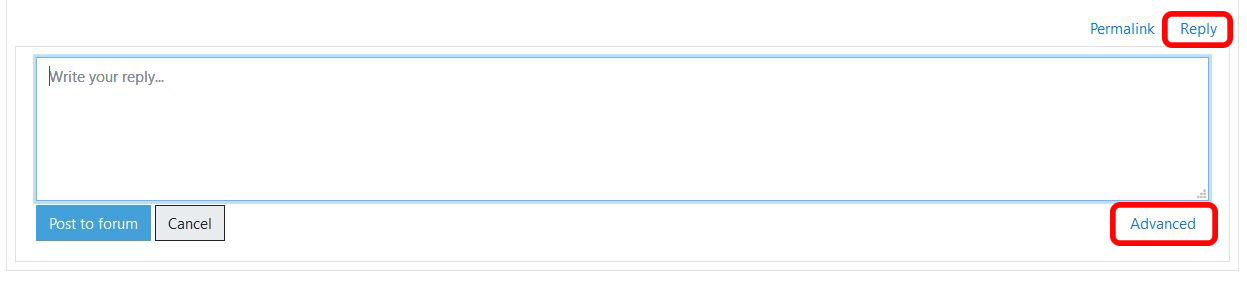
Ordering discussions
Star discussions
Discussions may be favourited or 'starred' either by clicking the three dots to the right of the discussion or by clicking directly on the star. This is an individual setting and will move the discussion to the top of the discussion list, under any pinned discussions.
Sort discussions
Discussions may be sorted by replies, last post or created, by clicking the linked words at the top of the discussion list.
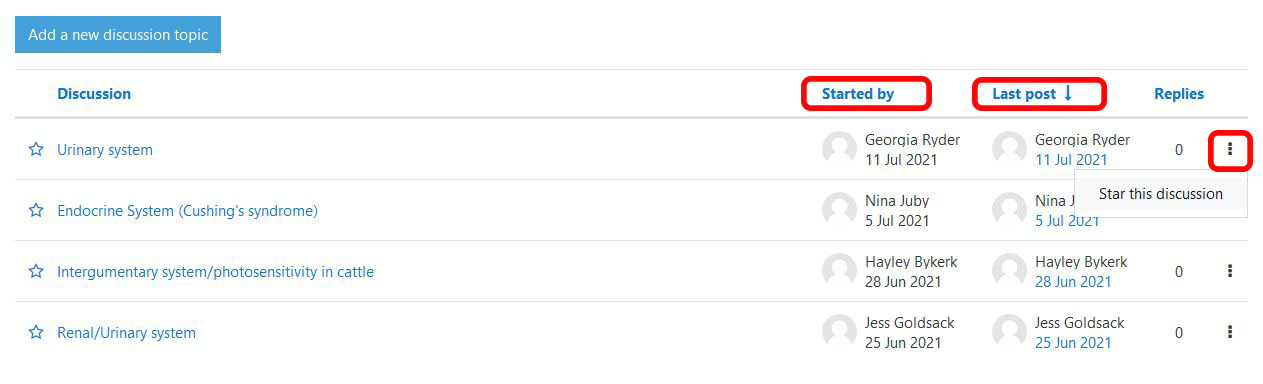
Forum behaviour
Be effective
-
Post in the most appropriate forum (and only in one forum)
-
Stay on topic - try to focus on the original topic. In particular, don't change subject in the middle of an existing thread - just start a new topic
-
Conversely, don't start a new topic if your post relates to an existing one - reply to the existing thread instead. Make sure you reply to the appropriate post, not just the last post in the thread
-
When starting a new topic, make the subject line clear and informative. It makes the topic easy to find
-
Make sure you're understood, even by non-native English speakers. Try to write full sentences, and avoid text-message abbreviations or slang
-
If asking a question, provide as much information as possible, what you've already considered, where you've already read etc
-
Read what's already there before posting. You may be repeating what others have already said or asked
Be nice, be effective.
Be polite
Remember to be nice and respectful of others when you are online
Avoid personal attacks, pettiness, abuse. Respect other users, and if you disagree with them, explain why.
Trolls are posts deliberately designed to provoke an angry response. That doesn't mean you can't be controversial, if you really mean it.
If it gets personal, take it offline.
It comes across about ten times worse online.
Typing in all capitals is considered shouting or yelling.
Don't keep harping on about the same thing, or harking back to previous arguments. It is rarely productive, and you always end up going round in circles.
If someone else's post offends you, don't fight back online. It can be easy to sound rude without meaning to, especially if English is not your native language. However, if you really are troubled by the post, don't respond - take it to your teacher instead.
Communicating online

Attributions
Hero image: Leaf skeletons by NEOSiAM 2021. Licensed under a Pexels.com license.
Hands holding globe by Mikhail Nilov. Licensed under a Pexels.com license.
Learning Technology and Innovation. (n.d.). Discussion forums in Moodle. Licensed under Creative Commons Attribution-NonCommercial 4.0 International License