Distance learners
The Library offers a Home Delivery Service for enrolled Otago Polytechnic students or Otago Polytechnic staff who are based outside the Dunedin area. Use this service to request Library books online and have them delivered to your home free of charge. If you are undertaking a distance course and you live in the Dunedin area, you can use this Home Delivery Service or request items for pickup at the Robertson Library.
About the Home Delivery service
The Home Delivery service lets you request books in the Robertson Library and the University of Otago Libraries and have them sent to your home.
Delivery is free of charge and return postage within NZ is also free.
Requesting a book for Home Delivery is done using Library Search l Ketu and instructions are available in the following section.
Books that have been requested using the Interloan Service can also be sent out to you but you need to indicate this in the interloan request.
Please note
Some items in the Library collections cannot be requested for Home Delivery and these include: items in the Hocken collections, Special collections, items in the Reserve or 3 Day loan collections and theses.
Who can use the Home Delivery Service?
-
Students taking an Otago Polytechnic distance course
-
Students studying at the Otago Polytechnic but living outside the Dunedin area (this includes students studying at the Cromwell and Auckland campuses, Otago Polytechnic Occupation Therapy students who utilise the Wintec campus and the cohort of Otago Polytechnic Nursing students in Timaru).
- Students on temporary placement outside the Dunedin area as part of their Otago Polytechnic studies.
-
Otago Polytechnic staff who are located outside the Dunedin area (and this includes the Cromwell and Auckland campuses).
Make sure we have the correct delivery address:
Items requested for Home Delivery are sent to the address the Otago Polytechnic has on your student record. Please ensure this address is correct before placing any requests.
If you are an Otago Polytechnic staff member, please contact the Library so we can record your postal address. You can do this by email: ask.library@otago.ac.nz or by phoning: 0800 DISTANT.
How to make a Home Delivery request for a book
You can request books and have them delivered to your home address or you can pick them up at the Robertson Library.
1. Use Library Search l Ketu to search for the required book and click on the title of the result.
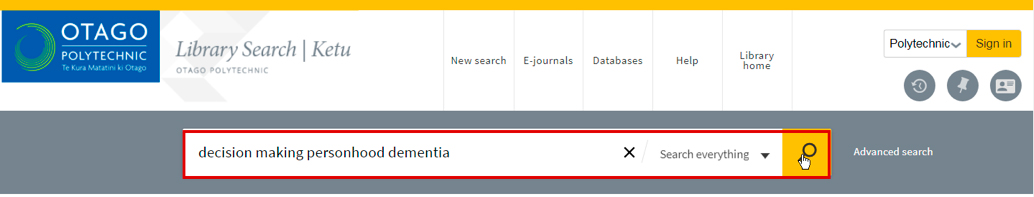
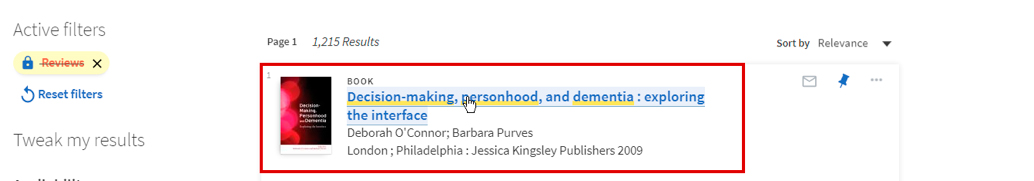
2. Go to the Get It section and click on Sign in.
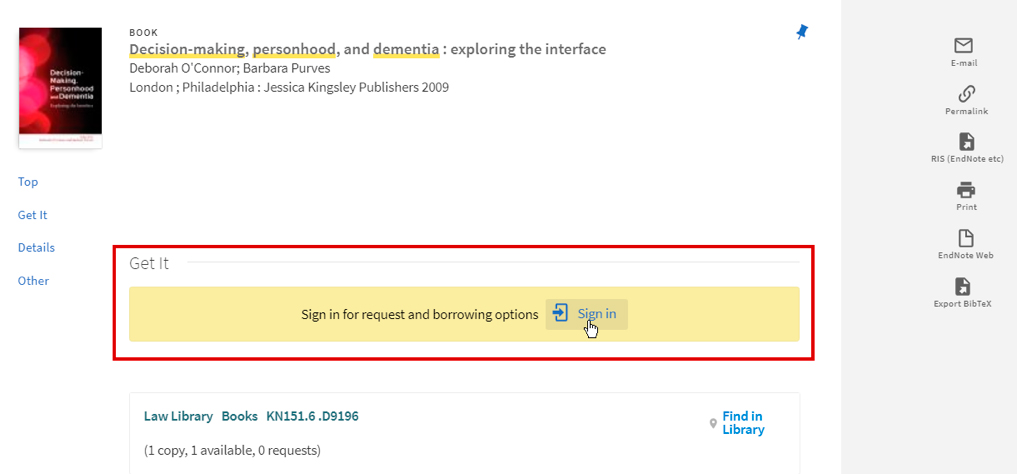
3. Make sure the Polytechnic sign in option is selected and click Sign in again.
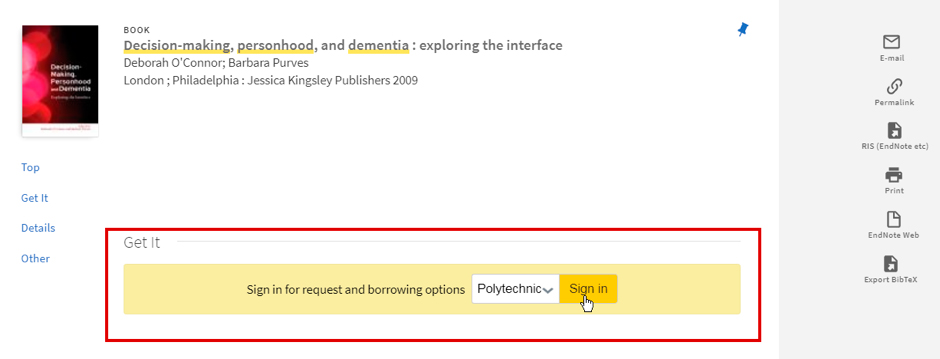
4. Sign in with your staff or student email address and click Next.
On the next screen, enter your network/Moodle username and password and click Sign in.
5. Now you can choose to Request the book.
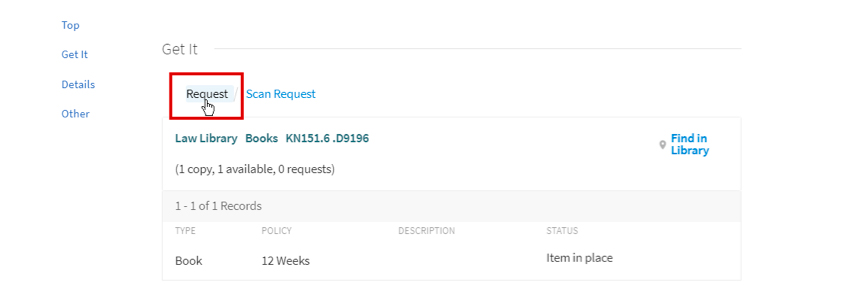
6. Choose whether you require the book sent to your home or to the Robertson Library.
Home delivery
Choose one of two Pickup Location options:
Option 1: If Home Address is available in your list of Pickup locations, choose it and then click Request.
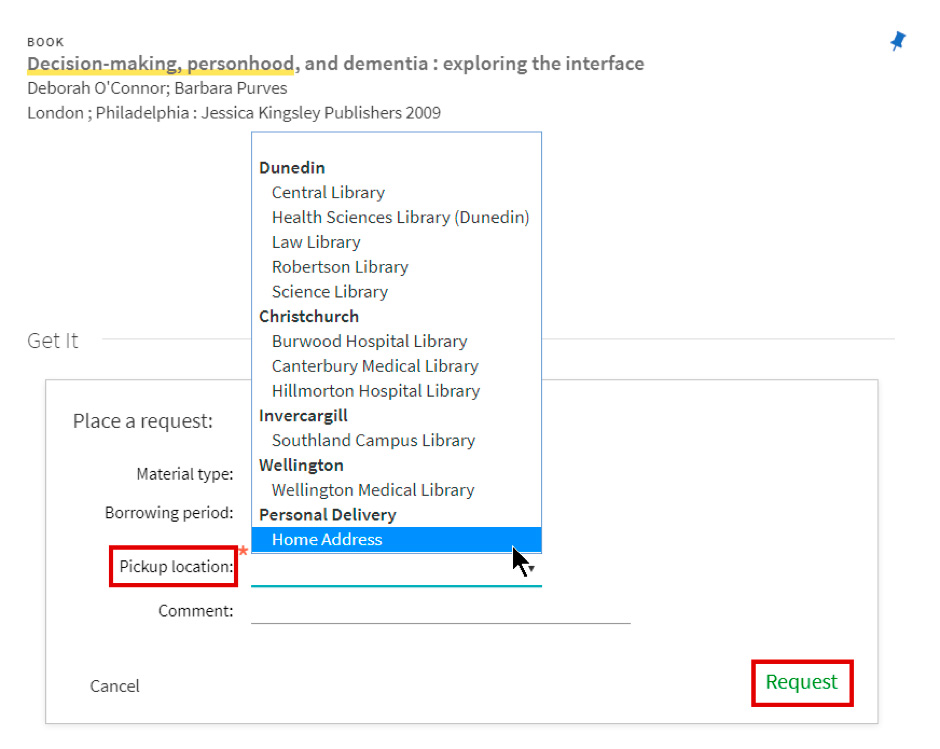
Option 2: If the Home Address option is not available you can:
-
Choose Robertson Library as the Pickup location.
-
Use the comment field to state that this is a Home Delivery request and provide your postal address.
-
Click on Request.
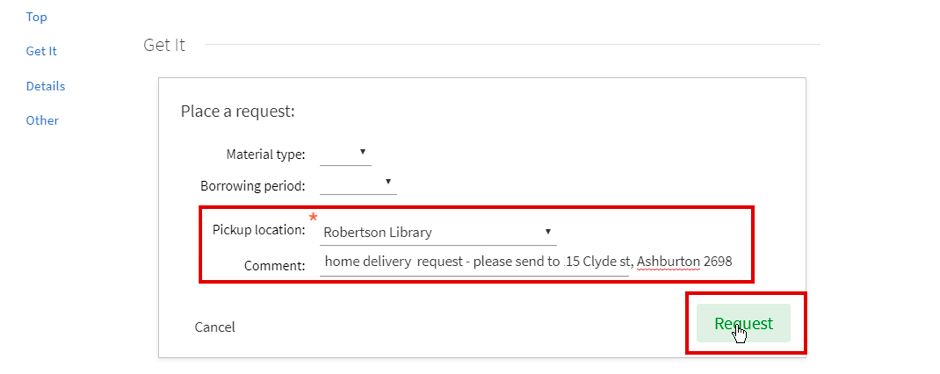
Confirmation that the request has been placed will show on screen.
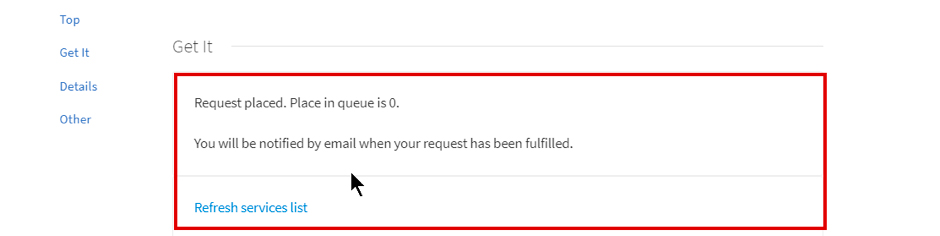
Information about the delivery of books
- Library books are sent to the semester address the Otago Polytechnic has for you, so please keep it up-to-date.
-
If the book is on loan to someone else when you place a request, there will be some delay in supplying it.
-
When the book has been collected from the shelf and issued to your Library Account, a confirmation email will be sent (check your Otago Polytechnic email).
-
If the delivery address in the email is not correct, please reply and provide the correct postal address as soon as possible.
-
If you have any queries about the delivery of books using this service, please contact the Library: 0800 DISTANT or ask.library@otago.ac.nz
Collect the book from the Robertson Library
-
If you are able to collect the book from Robertson Library, choose Robertson Library as the Pickup location.
-
Click on Request.
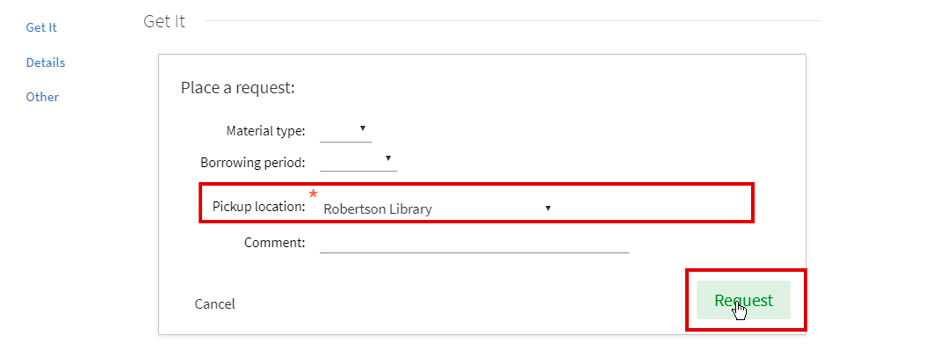
-
Check your Otago Polytechnic email for notification that the book is ready and waiting in Robertson Library.
-
The book can be collected from the Hold shelf in the Reserve collection.
-
Remember to issue the book to your Library Account using the self-checkout machine or ask Library staff to do it for you.
How to make a book chapter request
If you only require a single chapter from a book, you can request a copy of it using Library Search l Ketu. The chapter will be scanned and emailed to you as soon as possible.
1. Use Library Search l Ketu to search for the book the chapter is published in.
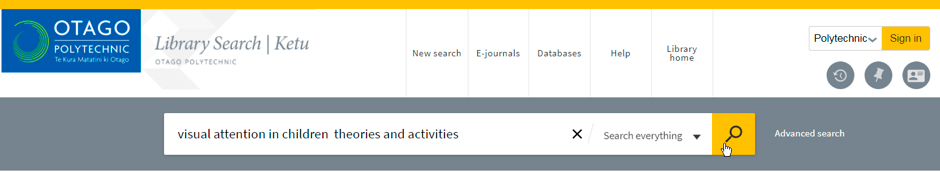
2. Click on the book title in your results to open up the full record.
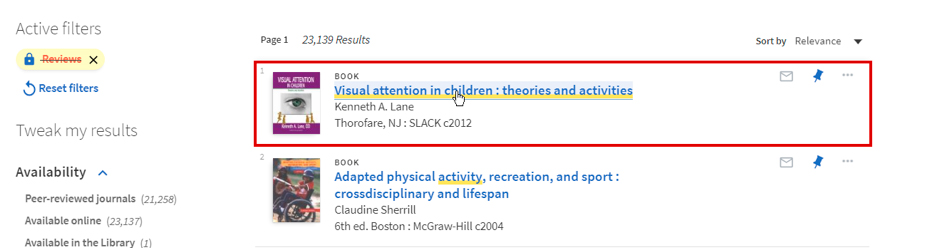
3. Go to the Get It section and click Sign in. You may have to do this twice.
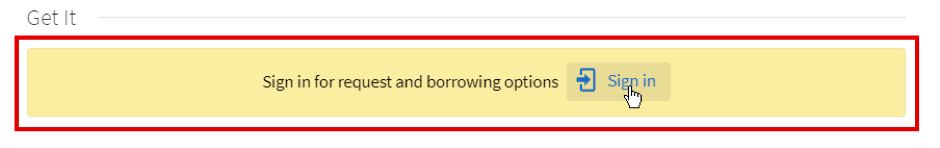
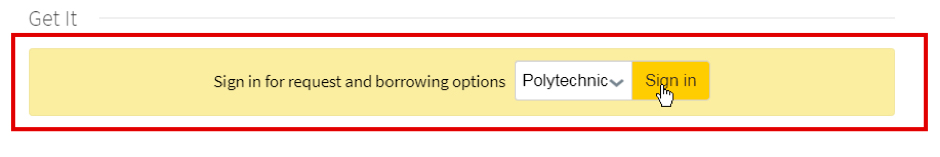
4. Sign in with your staff or student email address and click Next.
On the next screen, enter your network/Moodle username and password and click Sign in.
5. Click on Scan Request.
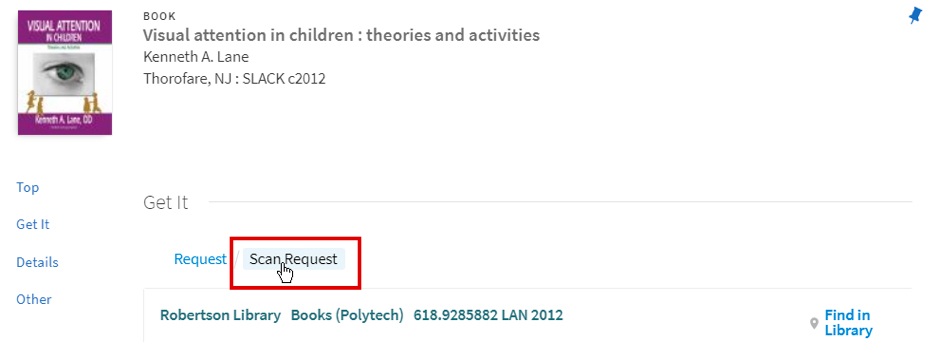
6. Enter the chapter details (title, author and pages) in the field provided and click Request.
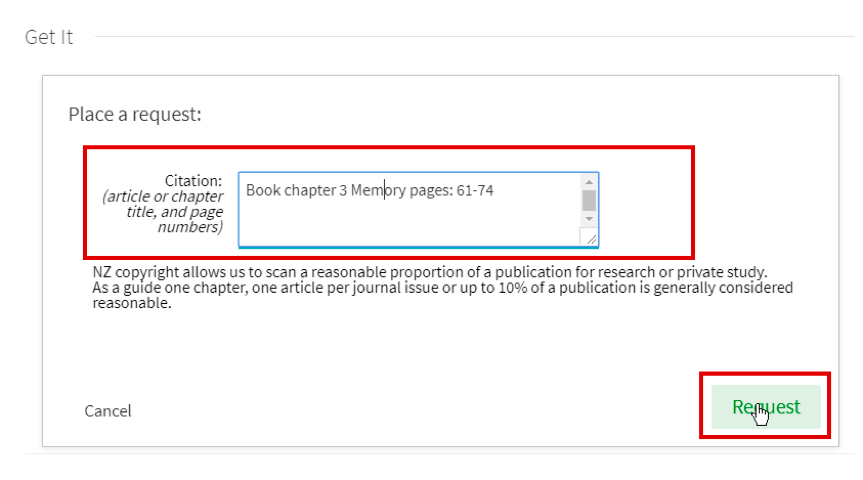
7. Request confirmation will display on screen.
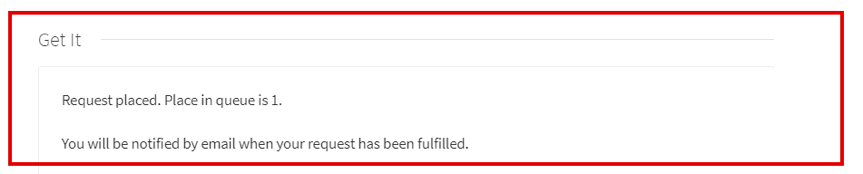
8. Once scanned, the chapter will be sent to your Otago Polytechnic email.
How to make an article request
Sometimes the article you need is only available in hardcopy from the Library. In this situation, you are welcome to request a scanned copy of the article and have it emailed to you free of charge.
Follow these steps to request an article from a hardcopy journal, magazine or newspaper.
1. Use Library Search | Ketu to look up the journal the article is in.
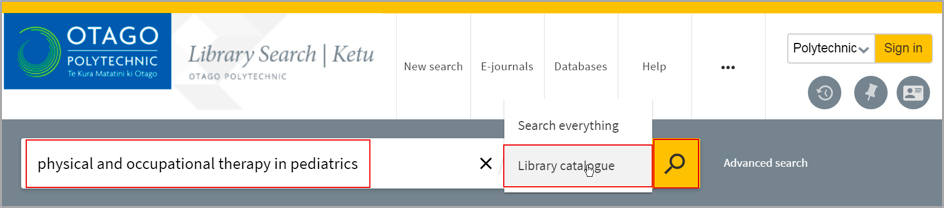
Tip: use the ‘Library catalogue’ search option as opposed to Search everything.
2. The Library will often have two versions of the journal; the online and the hardcopy. Click on the hardcopy version, the result for this will display a Library location (e.g. Robertson Library Journals) and a call number.
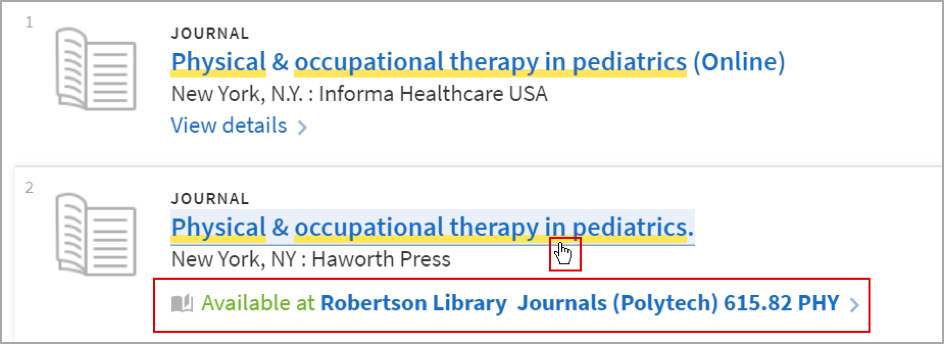
3. Check that the Library has the volume/issue the article is published in. In this example, the Library has all the journal issues from vol.5 (1985) onwards.
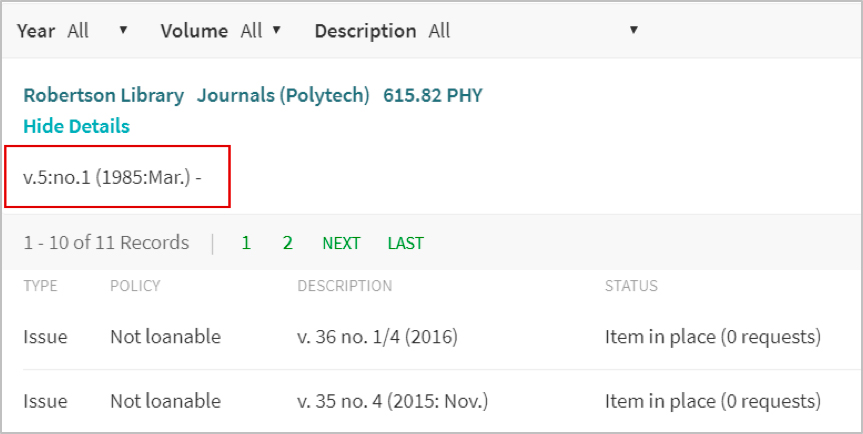
4. To request a specific article, you need to Sign in. You will be prompted to do this twice.
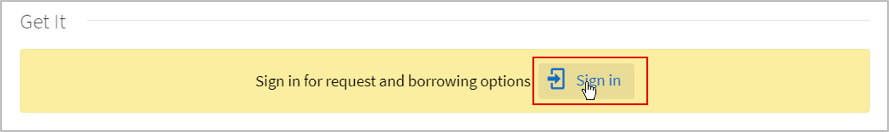
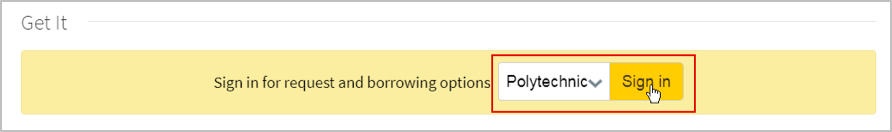
5. Sign in with your staff or student email address and click Next.
On the next screen, enter your network/Moodle username and password and click Sign in.
6. Choose to ‘Request a scan from a different issue’.
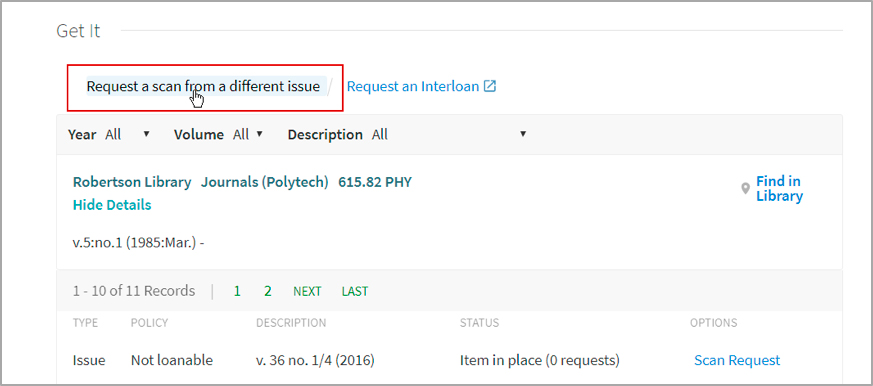
Enter the article information (title, volume/issue, pages) in the fields provided and click Request.
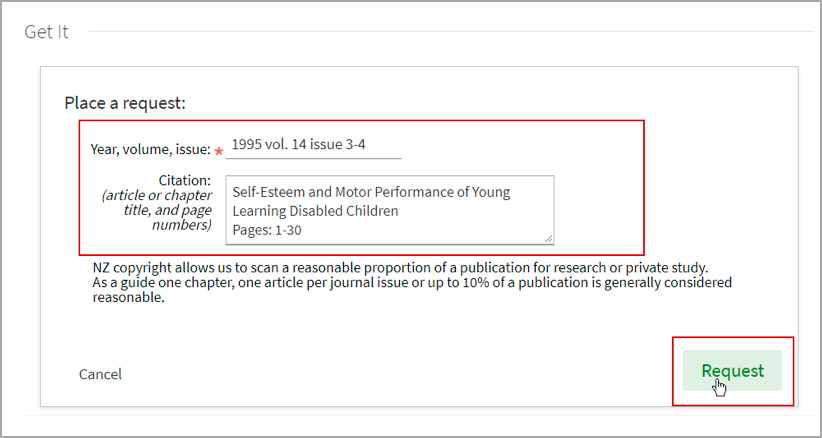
7. Confirmation of the success of your request will appear on screen. The scanned article will sent be to your Otago Polytechnic email (usually within 48 hours).
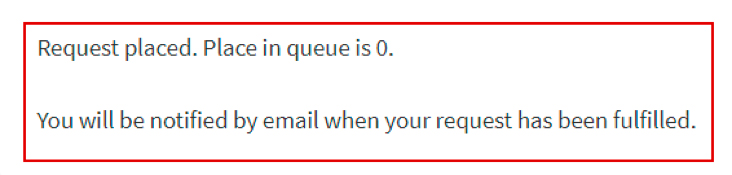
Delivery and return information
Items requested using Home Delivery are delivered by New Zealand Couriers and a prepaid address label (for return delivery within NZ) is included in the parcel.
Please keep the packaging so you can reuse it to return the items.
There are four options for returning items:
-
Drop the parcel off at your nearest New Zealand Couriers branch (locations are on their website).
-
Contact New Zealand Couriers: 0800 800 841 and organise for them to collect package.
-
If you live near the University of Otago Libraries in Christchurch, Wellington or Invercargill, you can also return the books there.
- If you don’t have a return address label, you can post the books from a NZ Post shop using this Freepost address:
University of Otago Library
Private Bag 1973
Dunedin 9054
Freepost 108584
Use the Library's online resources
Accessing Online Library Resources

Interloan Service: request items from other libraries
Use the Interloan Service to request books, book chapters and journal articles that are not available in the Robertson Library or the University of Otago Libraries. These requests are be made online and you can get the books delivered to the address the Otago Polytechnic has for you.
Help with searching for information
For help using Library Search l Ketu, the databases and other sources of research for your assignments and research, contact a Subject Librarian.
| Subject Librarian | Subjects | Email address |
| Paula Whitelock |
|
Paula.Whitelock@otago.ac.nz |
| Madi Ojala |
|
Madi.Ojala@otago.ac.nz |

