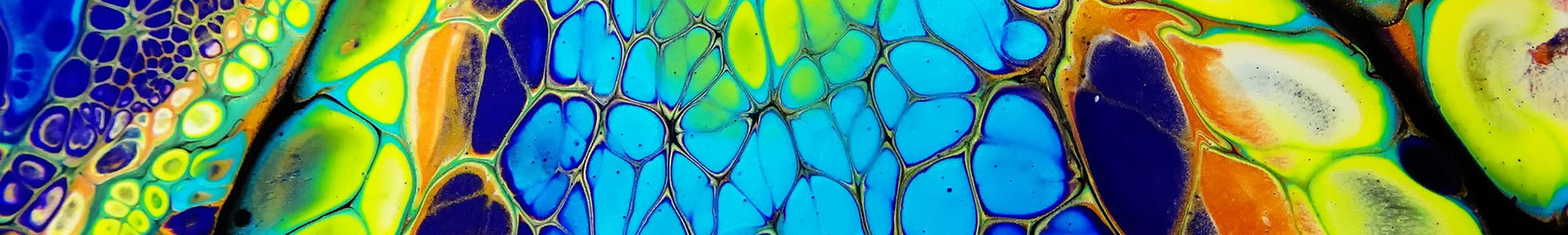Evaluating online information
Learn how to evaluate the reliability of online material.
The 5 important criteria
Information that you find on the internet may not be suitable for academic purposes. Consider these five important criteria before you decide to use online information in your research.
1: Is the website biased?
Bias is a slant towards a particular point of view. Check the page for evidence of bias, such as language that tries to sway your opinion. Is the author trying to inform and explain; or are they trying to rant, sell, or persuade? Is the author connected to an organisation that might influence their treatment of the topic? Are alternative views considered? Has anything been deliberately left out? Does the page contain advertising? A good site will be fair, balanced, and objective.

2: Who created the website?
Go to the about us or contact us page to find out who authored the website. Look for names of people or organisations with authority in the subject. What makes the author an expert? Are they affiliated with a university, business, or organisation? Do they provide any contact details? What are their qualifications?
3: Is the information up-to-date?
There is often a date or year posted on the page (date created, published, modified, updated, or revised). If there is no date at the top of the page, scroll down to the bottom.
Websites without a date can still be used but be aware, no date may indicate an unreliable source.
4: Check the URL
The URL can tell you a lot about the relevance, credibility and origin of the website. Look at the domain name (the first part of the URL between http:// and the next /). What does it end with?
| Domain | Type of site |
| .edu or .ac | Educational or academic institution |
| .org | Non-profit organisation |
| .gov or govt. | Government site |
| .com or .co | Commercial site |
| .nz (New Zealand) | A 2 letter code that indicates what country a site originates from eg: .uk (United Kingdom) |
Academic or educational sites are more likely to be reliable for academic research. However, academics sometimes post material on other domains (e.g. .com or personal pages).
5: Check for Relevance
Is the site actually relevant to your research topic? Who is the site is aimed at (children, consumers, the general public, students, academics, experts)?
Oversimplified or generalised information may not be appropriate if you are writing for an expert or academic audience. If searching for country-specific information eg: NZ legislation, check that the site relates to that country.
Attributions
Hero image: Close up of painting by Fiona Art. Licensed under a Pexels.com license.
Searching on the net. Queensland University of Technology. Licensed under Creative Commons Attribution-NonCommercial-ShareAlike