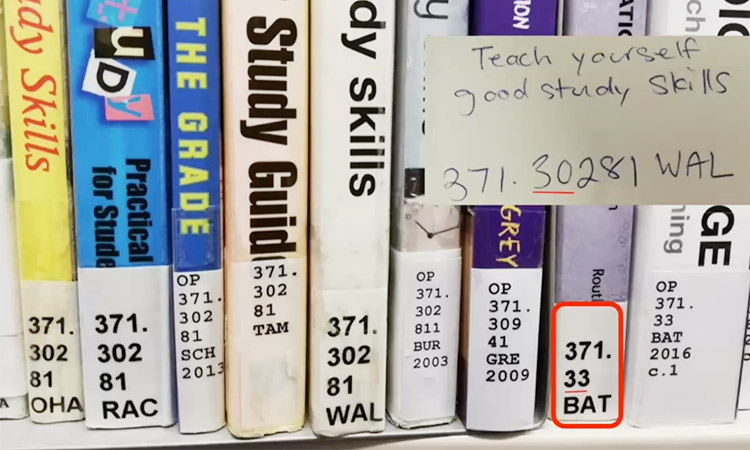Search for books or articles
Learn how to use the Robertson Library catalogue - Library Search | Ketu - with these search tips.
How to search for a book
Watch the video below for tips on how to use the Robertson Library catalogue search function, Library Search | Ketu.
How to find a book on the Library shelves
Watch the video below for instructions on how to find a book on the Robertson Library shelves.
How to search for an article
Watch the video below or follow the instructions to find out how to search for articles using Library Search | Ketu.
There are two ways to check if the Library has access to an article:
1: Search by the article title
Here’s a reference for a journal article and the article title is highlighted in blue:
Heuberger, R., & Wakshlag, J. (2011). Characteristics of ageing pets and their owners: dogs v. cats. British Journal of Nutrition, 106(S1), 150-S153.
A) Go to Library Search | Ketu and sign-in. Once signed in, search for the article title, as shown in the screenshot below.
Here’s the article listed in the Library Search | Ketu results. Click on the article title to open.
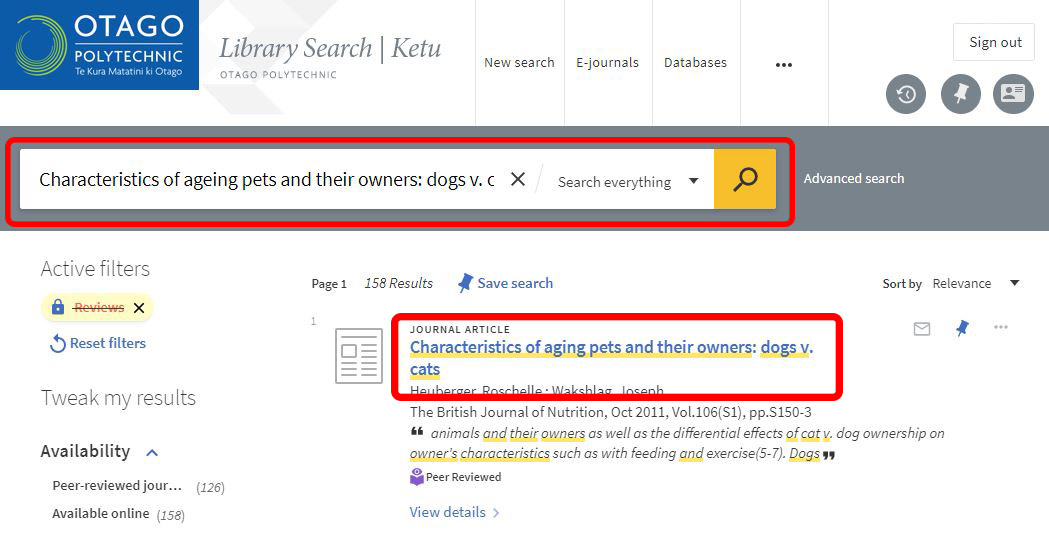
B) Look out for a link to the Full Text (PDF or Html) so you can open the entire article. Different journals may display differently.
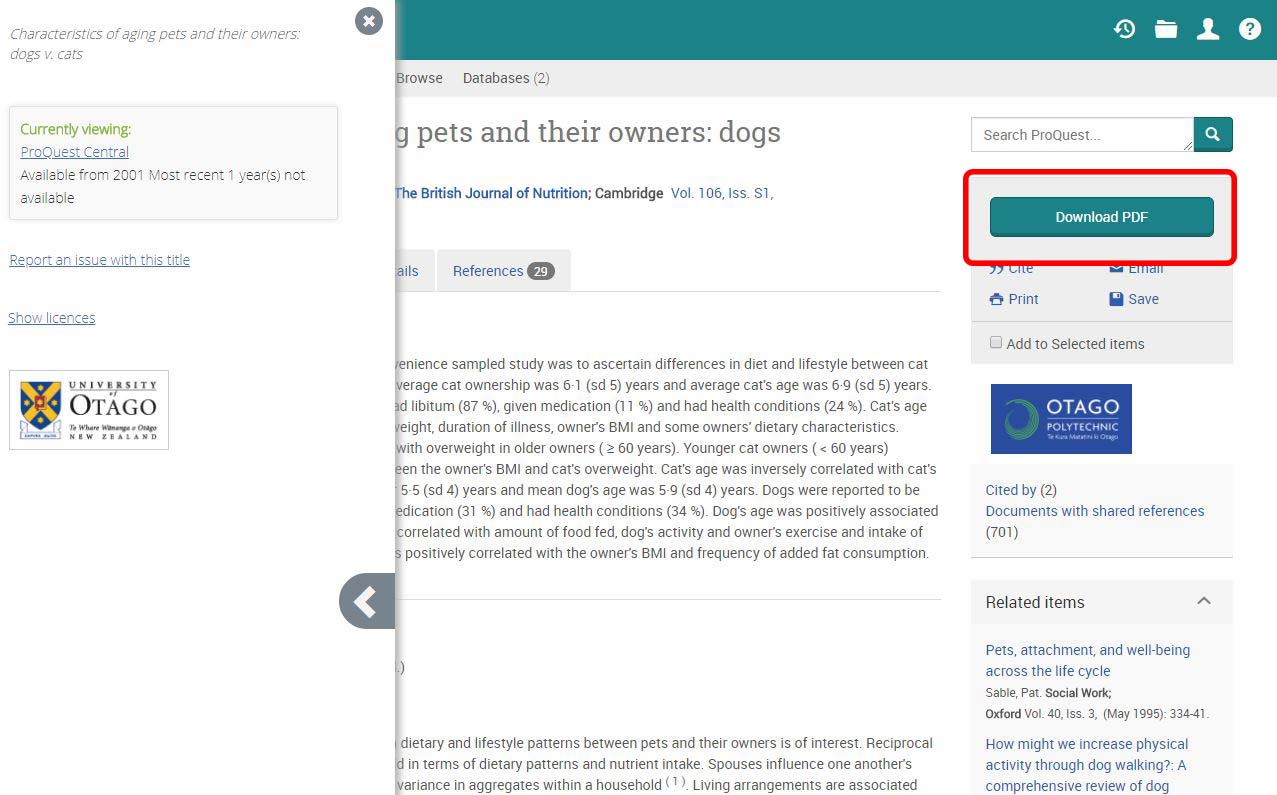
2: Search for the journal the article is published in.
If you do not find the article searching by its title, try searching by the journal title.
Below is the article reference and this time the journal title is in blue.
Heuberger, R., & Wakshlag, J. (2011). Characteristics of ageing pets and their owners: dogs v. cats. British Journal of Nutrition, 106(S1), 150-S153.
A) Make sure you are signed-in to Library Search | Ketu before searching for the journal title.
B) A search for this journal retrieves two versions - the online version and the print or hardcopy version:
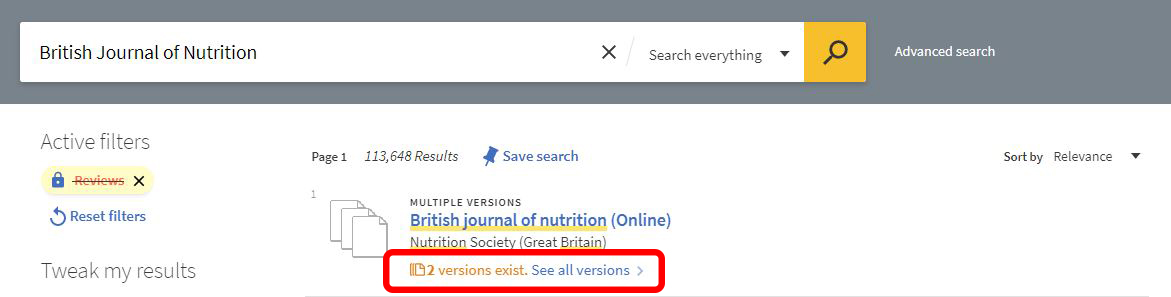
C) Click on the title of the online version and choose one of the options that provides access to the year you require (in this case 2011).
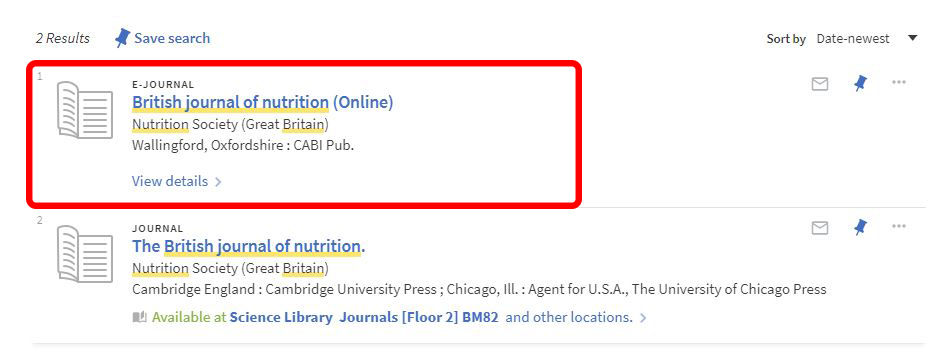
D) Once you’ve opened the online journal, scroll down to the required year, volume/issue and pages, as indicated in the article reference, until you find the article.
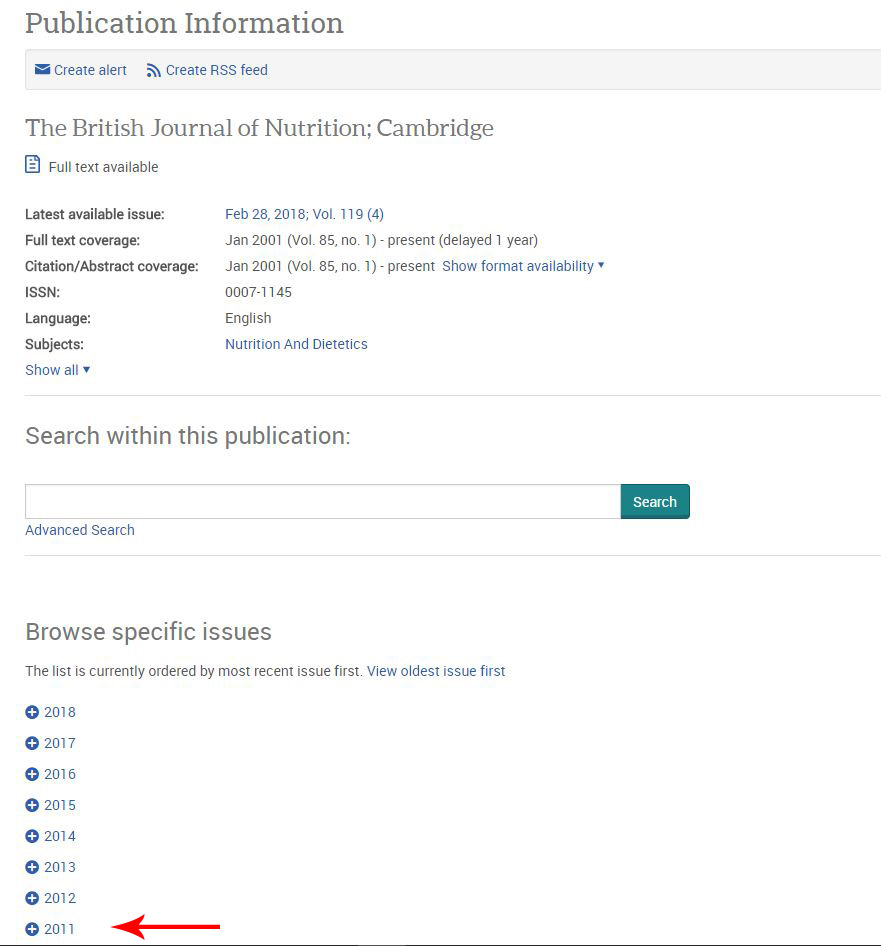
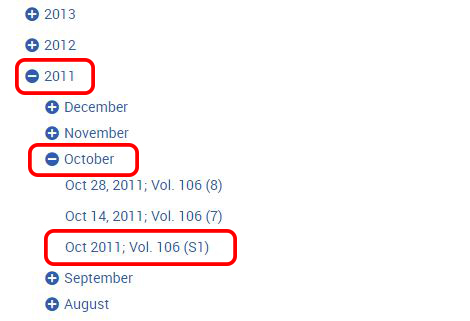
E) Look for a link to the: Full Text, Full text PDF or Full Text Html access the whole article.
F) If there is no online access to the journal you require, use the record for the print version to make a request for a copy of the article. Click on the journal title to view the location/s.
Here’s the print version of the journal in Library Search Ketu. Click on the library location that holds the date range you require
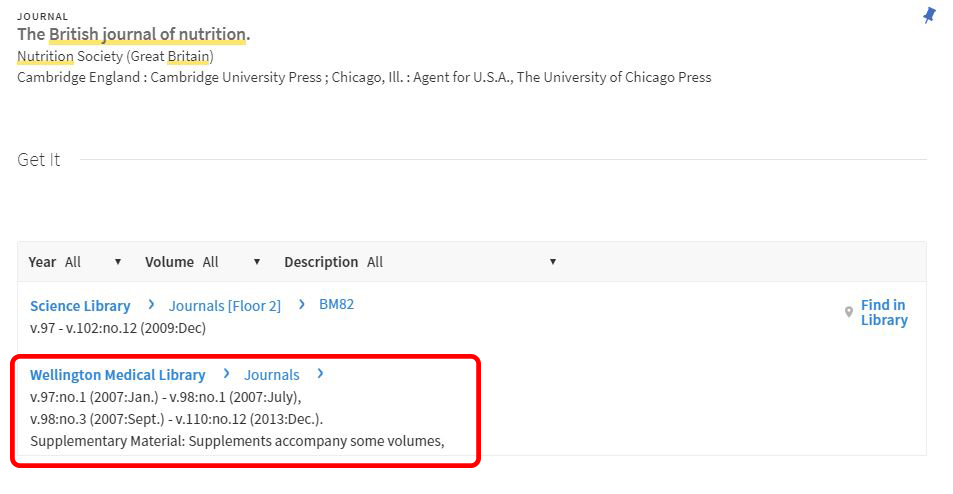
Then use the Request option to request a scanned copy of the article.
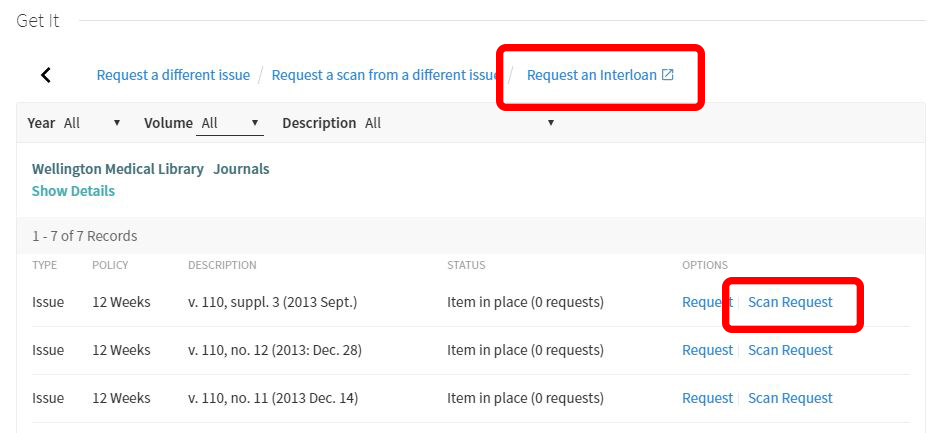
G) If Library doesn’t have the required journal volume, select the Request an Interloan option (indicated above). This allows you to request a copy of the article from another Library for free.