Interloan Service
The interloan service allows you to request publications that are not held in the Robertson Library or University of Otago Library collections (such as books, theses, journal articles and book chapters). In most cases, there is no charge and the requesting process is done online through the Library catalogue, Library Search | Ketu.
The contact details for the Library Interloans team are at the bottom of this page.
Placing an interloan request
All interloan requests are placed through the Library catalogue, Library Search | Ketu and notifications about your requests are sent to your Otago Polytechnic email account unless your specify otherwise.
Steps to placing a request:
1. Search for the item in the Library catalogue even if you know it is not held in the Library.
2. At the bottom of the results screen is an Interloan button – click this to initiate a search for the item in the interloan system.
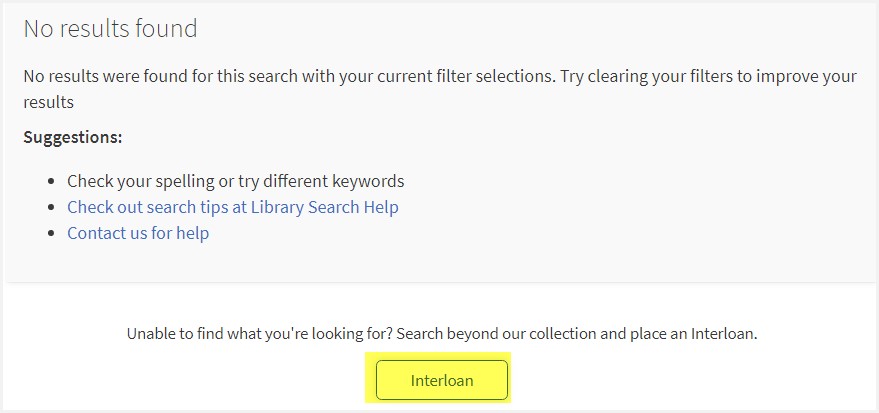
3. Browse the results for your item* and click on the title. A new record for the item should open and from here, you can click on the Request an Interloan* button.

*If you can’t find the item in list of results or the Request an interloan button is not visible, Go to Library Links (top right of screen) and select, Request an Interloan.

4. When prompted to Sign in, choose Otago Polytechnic and enter your Otago Polytechnic username and password.

5. Once signed-in, a completed request form* will pop up with the item details and your contact details. You can change your email address on the form but it will only apply to this request.
*If you had to go to Library Links to request an interloan, the request form will only contain your contact details. Unfortunately, you will need to enter the item details manually.
6. Check the item details on the request form; they will be slightly different depending on whether you are requesting a copy of part of a publication (see option a. below) or the loan of a whole publication (see option b. below).
a. Requesting a copy of an article or chapter?
Remember to read the copyright notification, click on the tick box if you ‘acknowledge’ it and Submit request.

b. Requesting a book?
Before submitting your request, make sure you go to the Delivery details section and choose the Library you want to collect the book from.

-
Students and staff classified as ‘distance’ can choose the, Home Delivery-Distance Student option.
-
Students on temporary placement on outside Dunedin - choose Robertson Library as the Pickup Location and, use the Comments field to request the book and provide a delivery address, for example:
I am an OP student on temporary study placement in Wanaka. Please send this book to: 57 Lakeside Road, Wanaka, 9305
Keep your postal address up-to-date with Otago Polytechnic, even if you are on temporary placement. You can also use the comments field to enter your temporary postal address.
7. Confirmation of your request, including a reference number, will appear onscreen.
Databases, Article Link and interloan requests
There may be times when your database searches retrieve useful results but instead of a link to the full article, you see Article Link.
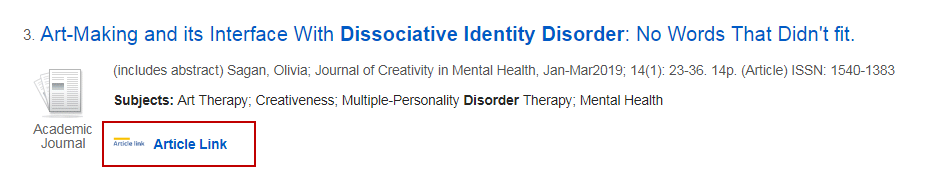
Click on Article Link to initiate a search across the other Library databases. If full access to the article is not found, this message will appear on screen (top left):
It looks like we don't have this in the Library.
Please submit an Interloan request if you would like us to get it for you.
To place an interloan request, copy or note down the title of the article (or other item) and refer to the section above about Placing an Interloan request.
Receiving an interloan request
Loan requests (e.g. book, thesis, standard, etc.)
You will be notified by email of your interloan’s arrival. The email will come from University of Otago Library, Interloans. There is usually a 4 week loan time but items can usually be renewed if you need them for longer. Some loans will be supplied as 'Reference only' and must be used in the Library.
Unless you are studying at a distance, your notification email will indicate the Library you can collect the interloan from (the one you selected when making the request) and its due date. Your interloan will be available from the hold shelf and this is located in the Reserve collection. (To view the location of the Robertson Library Reserve collection, go to the Library tour page.
If you selected the Home Delivery-distance student option, you’ll be notified when the item arrives at the Library. From there it is posted to you at the address provided on your Otago Polytechnic student record (so keep it updated) or if different, the address stated on the request form (comments field).
Copy requests (e.g. book chapter, article etc.)
Your notification email will include a link to access your interloan. There will also be a password for you enter when prompted.

Copy requests are supplied as pdfs. Although the pdf is yours to kept, it will only remain available for download for 30 days.
Charges for interloan requests
| Type of request | Description | Cost |
| Copy requests | Article, book chapter/extract requests. | Free |
| Loan requests | Book, thesis or other monographs that can be supplied by a NZ or Australian Library. | Free |
| Overseas loans | Book, thesis or other monographs that are not available in NZ or Australia. We will always contact you first before requesting an item from overseas. | $25 |
How to renew an interloan request
Apply for a renewal a few days in advance of the interloan’s due date.
If the supplying library declines the request, the item has to be returned by the due date.
-
Log in to the interloan system
-
Find the item and select the option to Renew.
The Library who supplied the interloan will decide whether to approve or decline a renewal.
Notification is sent to your Otago Polytechnic email.

