Borrow and renew books
You can borrow items by using the self-issue machines on the ground floor or have them issued at the Library service point.
Borrowing
Your student or staff ID card is your library card and you can access your library account through the library catalogue - Library Search | Ketu.
Borrowing entitlements
-
Students can borrow up to 100 items for up to 12 weeks, with three renewals.
-
Masters and PhD students can borrow up to 100 items for up to 12 weeks, with three renewals.
-
Staff can borrow up to 100 items for up to 12 weeks, with three renewals.
These loan periods may vary depending on the item, and any requests made subsequent to borrowing.
Otago Polytechnic students and staff can borrow books from the University of Otago Libraries. Either pop in and borrow the book with your current student or staff ID or use Library Search | Ketu to place a request – you can even choose which library you would like to collect the book from.
Avoid borrowing blocks by renewing items before the due date.
Borrowing blocks
When Library material is on loan to you, it becomes your responsibility and if it is not returned this will impact your ability to borrow further items until resolved.
Your library record will be blocked, preventing further borrowing, if an item is overdue. To lift the borrowing block simply return the item. If that is not possible, reach out to ask.library@otago.ac.nz for a solution.
Paying Library fees
If an item you have borrowed is not returned, the library may invoice you for the replacement cost. Invoices will be sent to the contact details we have on file. If you are unsure about a potential charge or have any concerns, please contact us at ask.library@otago.ac.nz. We’re here to help and will work with you to find a fair solution.
Checking out
You can borrow books using MeeScan, our self-checkout system.
Borrowing a book from the General Library Collection
1. Locate MeeScan kiosk in the reception area.
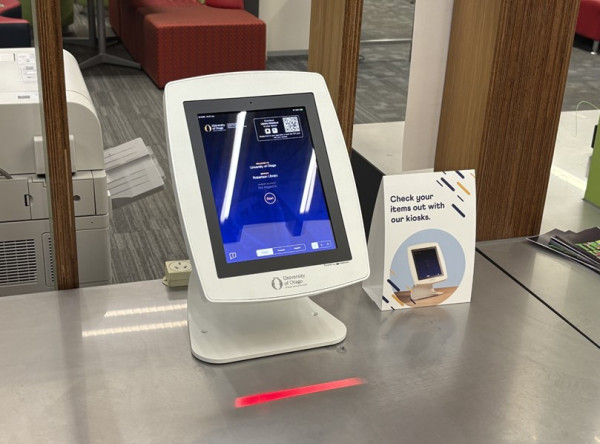
2. Log in using your ID card or OP username and password.
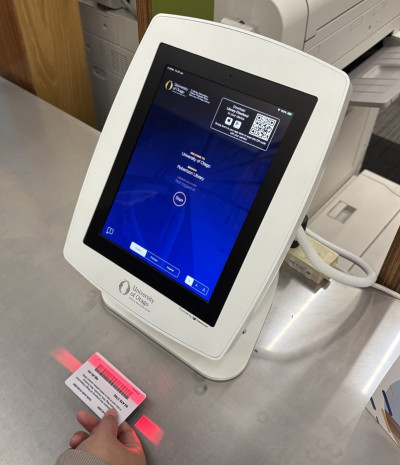
3. Select Check out items.
4. Scan the correct library barcode under the red light.
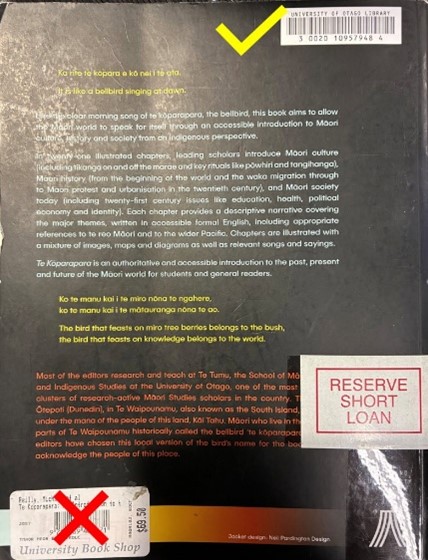
5. Tap Finish and choose receipt option.
Borrowing a book from the Reserve Section
1. Go to the MeeScan kiosk in the reserve section.
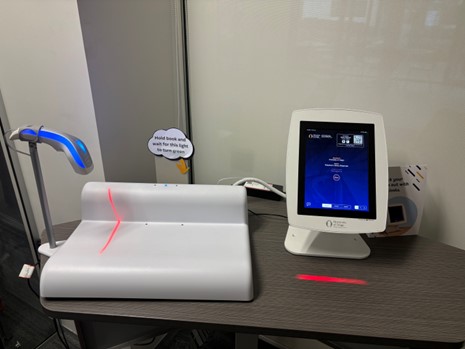
2. Log in with your ID card, or your OP username and password.
3. Select Check out items.
4. Scan your book
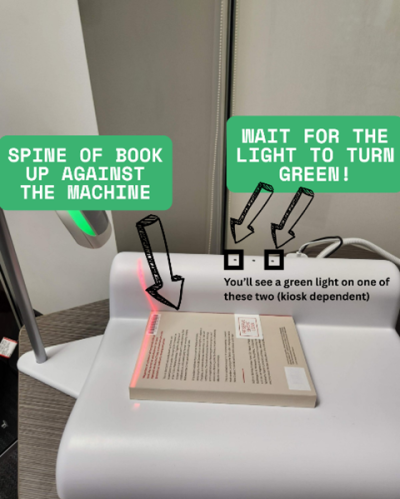
-
Scan the library barcode (not the retailer’s).
-
Place the spine of the book against the back of the scanner.
-
Wait for the green light and the “ka-doonk” sound.
5. Tap finish. Choose to receive an email receipt. You’ll be logged out automatically.
Renewing
Email alerts to renew or return items are sent to your Otago Polytechnic email. Most items on loan will automatically renew up to 3 times; the items that won't are:
-
Items in the Reserve and 7-day collection
-
Recalled items - no renewals are possible, return by due date
-
Theses
-
Hocken material
To renew items follow the steps below:
1. Open the library catalogue Library Search l Ketu and click on My Library Account (round button on far right).
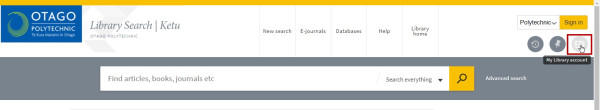
2. Enter your student/staff email and password.
3. Go to the Loans section in your account. Here you can either:
-
Renew All the items you have on loan
-
Select View all loans and then choose the ones you want to renew
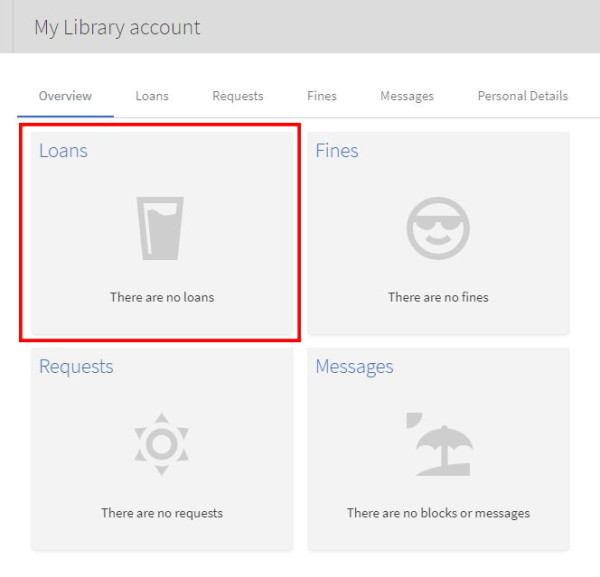
4. If you are on a public computer, don’t forget to sign out of your Library Account.
Unsuccessful renewals
There are a few reasons why a renewal will not be successful:
-
The item has reached the limit of 3 renewals
-
Items interloaned from another library can’t be renewed this way. Instructions for renewing Interloans are on the Interloan Service page.
-
If your library fines have reached the assigned limit ($30 students and $50 staff), you’ll be unable to place renewals until they are paid online. Instructions for paying fines are also on this page.
-
When someone has placed a request/recall on a library item, it can no longer be renewed.
Returning
Returning a general Library book
-
Use any MeeScan kiosk, or
-
Place the book in the returns box.

Returning a Reserve book
1. At the Reserve section MeeScan kiosk, select Return items.
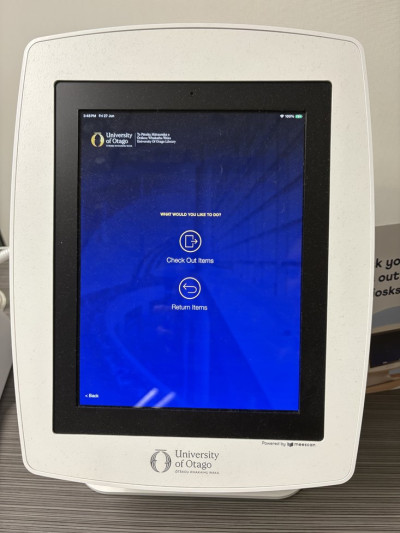
2. Scan the book as you would to borrow it.
3. Tap Finish
-
Email receipt is optional
-
Logout is automatic.

