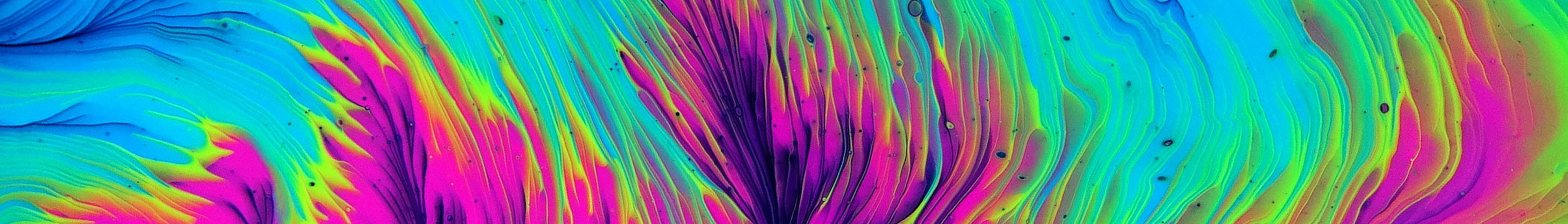FAQ's for learning online
Find the answers to questions you might have when learning online. If you can’t find what you’re looking for, just get in touch, we’re happy to help!
What devices do I need for online study?
Here are some general recommendations and tips for devices, you can see more about buying a computer on the IT Support Contact page. For specific requirements please contact your school or college administration.
There are computer rooms available around campus but it is highly recommended you have your own device for work off campus.
- A device with a keyboard is helpful, as you will need to be typing or word processing
-
The device should be easy to transport, such as a laptop
-
The device should be new enough to run all programmes - less than two years old is recommended. If the device is a PC, is best if it is running Windows 10 and above.
-
If you have a device that you were using at high school it will probably be sufficient for your first year of study.
-
When buying a device be aware that a cheap deal may mean the device is older or out of specifications.
-
It is a good idea to avoid Chromebooks.
-
Use OneDrive for storing your data as this will safe guard it against loss or damage to your device.
What digital tools do I need for my study?
You will use a range of digital tools while studying at OP. These tools will be available to you for free while you are a student (exceptions are some Adobe programmes).
Explore the essential digital tools you need during your study.
IT Support Services has step by step instructions on how to use them all. You can also contact them if you need help.
These tools include OP Moodle, our Learning Management System, where you can find course information and resources.
How do I log in to my OP account?
You can access all your online components from one place: The Student Hub
Login with your network username and password. You can find these in the letter of confirmation you will have received by email when you enrolled.
Once you are logged in on the Student Hub you will be able to access:
-
Change of password
-
OP Moodle – Your online learning management system
-
Your timetable
-
OneDrive – Your online storage area
-
News and announcements
-
Your details, enrolment, financial information and results
-
Support links
Get started with online learning by becoming familiar with your online learning environment.
How do I access my timetable?
Your timetable may not be available in the weeks leading up to the start of your programme, or you will be given your time table in the first days of study.
Talk to your school or college administrator if you need to know before time your schedule for planning childcare etc.
How do I use Moodle?
Moodle is our Learning Management System (LMS). This is where your online course content will be available, including assessment submission boxes and any activities.
How do I use Microsoft Teams?
Microsoft Teams is a chat-based collaboration tool that provides groups a way to work together online. Your teacher may use Teams to post messages and resources, chat, and host online lessons. Some teachers even use Teams for assignments and quizzes.
Learn how to use Microsoft Teams
What do I do if I’m having difficulty joining my online class?

How do I use the Student Hub?
The Student Hub is your portal to all your online study, information, support and services.
Become familiar with the layout, how to find things and what's on offer with this Student Hub map.
How do I get my Student ID?
Email IDcards@op.ac.nz with your details.
We will need:
-
Your full name
-
Date of birth
-
Return postal address.
-
A digital copy of a passport style photo as an attachment to your email. Make sure it has a plain background, shows head and shoulders only. No sunglasses or hats. The photo should be preferably be 240 pixels high x 320 pixels wide in jpg format.
What are the top tips for my first week?
-
Join in on any online orientations, classes, forums and class discussions
-
Spend time navigating the platforms your class uses e.g. Moodle, Microsoft Teams, Adobe Connect
-
Review your study routine. Check: Is my study space working for me? Have I allocated the right amount of self-directed study time?
-
Get support. If you’re having difficulties with IT or anything else, make sure to reach out to your lecturer or Student Success.
How do I prepare before my course starts?
1. Check your laptop or device is up to date, your microphone and webcam are working
2. Check your enrolment letter for your login and login to the Student Hub – the online student center for access, communication and support.
3. Once you’re logged in, spend some time orientating yourself to the Student Hub and The Student Support Te Ama Tauira website (this one!).
Here you will be able to access:
-
Your student email
-
Quick links
-
OneDrive storage space
-
Your personal details
-
Your timetable
-
Support resources and
-
Your Moodle courses
- Tip: Why not favourite pages that you want to come back to you!
4. Create a routine and plan your study
5. Create a study space where you will be able to focus but also participate in online classes.
How much time should I spend studying outside of my classes?
All online courses will have a set number of learning hours and a set number of self-directed learning hours. You can check your course outline which should include this information or ask your teacher.
What support is available while I study?
Online resources
The online resources and information on the Student Support Te Ama Tauira website (right here!) is available to you at any time.
Te Ama Tauira has information on Learning Support, Careers Services, the Library, Health and Wellbeing and IT Support
Connect with us
Student Success offers a broad range of support services that are here to help you through any challenges that might arise. You can book an appointment online and get one on one support over the phone or via video calling.
Find out more about Student Success and their services.
What can I do if I need financial assistance?
There is a hardship fund and a tech hardship fund that you can apply for.
For more information check out the application form.

What can I do if my laptop breaks?
I’m finding it difficult to balance my study and my life. Who can help me?
Although studying online is great to give you flexibility, we understand it can be challenging to juggle everything.
Luckily, we have a large support team who can help. Get in touch with a student advisor or wellbeing advisor to get some support.
I don’t think I’m going to finish my assignment on time, what can I do?
Contact your lecturer in the first instance and if you need extra help with your assignments the learning advisors are available to support your course work.
I’m not enjoying my course, who can I talk to?
I’m finding it challenging to study alone online. What can I do?
-
Create a study group with others in your online class
-
Connect with other people studying in your area who would like to study at the same time as you
-
Participate in online forums and discussions.
I’m having a hard time keeping up with the pace of the course. What can I do?
What are my rights and responsibilities as a learner?

If you have a question that is not answered here, please get in touch with our online learning support.