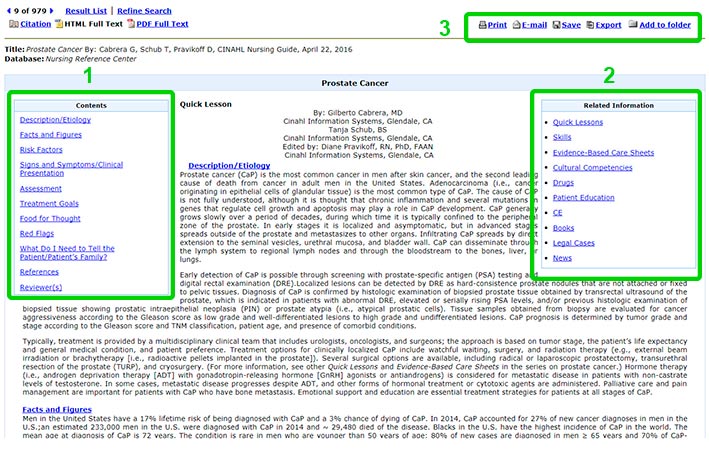Nursing Reference Centre database
Search for research related to nursing, including evidence based care sheets and drug information.
Using the database
The Nursing Reference Centre database is designed specifically for the nursing profession and is a great resource for finding evidence-based information. All results include a bibliography and links to related information.
Database categories
The tabs above the search box are the major categories of the database:
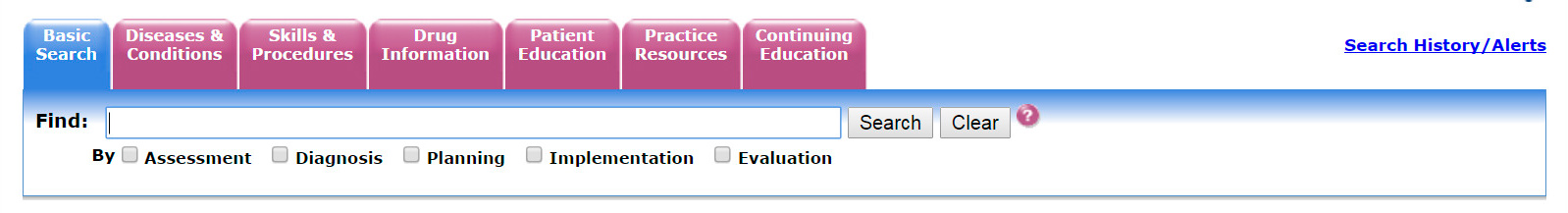
A brief overview of the database categories:
Diseases and conditions: search or browse for a specific disease or condition (e.g. asthma). The results may be split into subcategories (e.g. Asthma – inhaler device use; Asthma – self management; Asthma – exercise induced, etc.).
Skills and procedures: covers clinical nursing skills and pa ent care, nursing communica on skills, cultural competency, cri cal thinking skills and decision-making skills.
Drug information: includes the drug classification, the pregnancy category, the action of the drug and any interactions, adverse reactions / side effects, route and dosage, patient information and more.
Patient education: access handouts on a variety of diseases, conditions and procedures targeted at a general (patient) audience.
Practice resources: Link to online publications to help with the revision process (US focus).
Searching this database
You can click on a tab and search or browse within it:
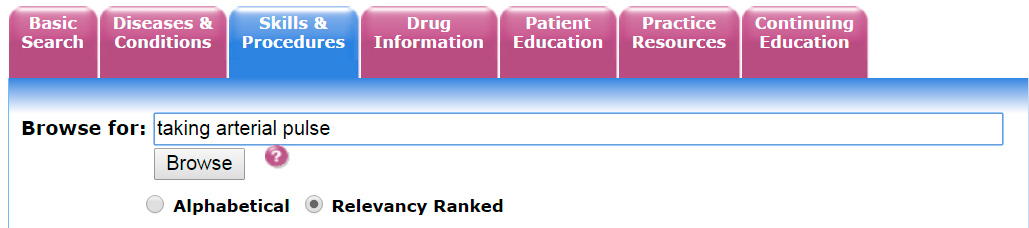
Or use the Basic Search (the default option) and search across all the categories:
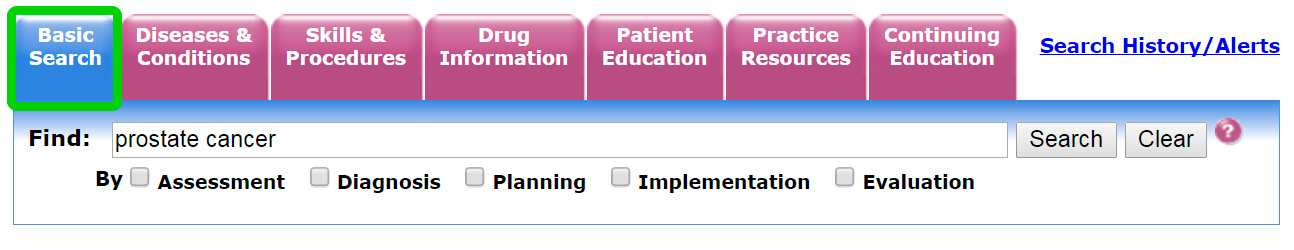
Search tips
-
The database works best if you don’t enter your search as a sentence. Just enter the words that need to be in the search results.
-
Suggested words or phrases may display as you start entering a search. These are popular searches only - selecting one of these options won’t necessarily lead to better results.
Managing your search results
Your search results can be browsed in one long list, or by category using the tabs across the top.

Narrow Results
The Narrow Results by menu (to the left of your results) has some great options to increase their relevancy:
-
Subject menus - to refine your results to subjects similar to your search words.
-
Publication Date - limit your results by date
-
Type of Publication - e.g. Evidence- Based Care Sheets
-
Age range or Gender - refine your results to a specific age or gender
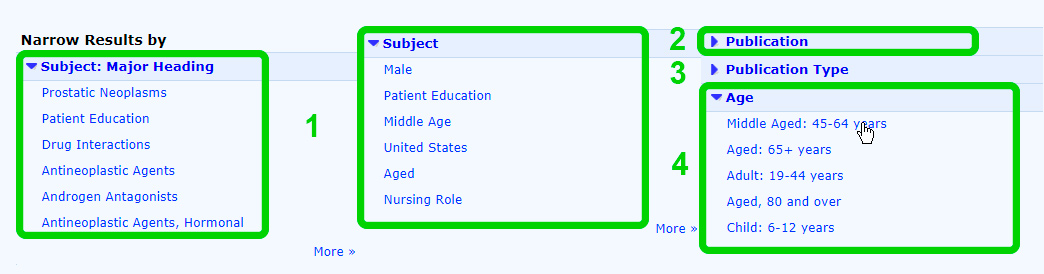
Results can be selected and temporarily stored in a folder located at the top right of the search screen.
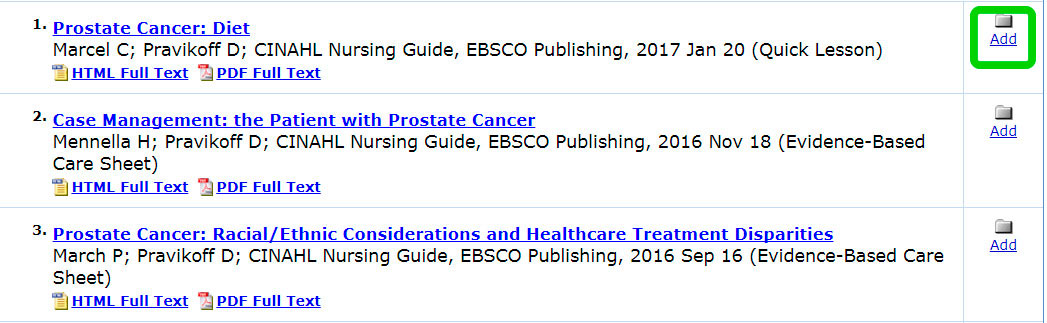
Once you’ve finished browsing your results, open this folder so you can either print, email, save or export the selection before you leave the database.
Accessing your results
All the results should be available to open in html and pdf format.
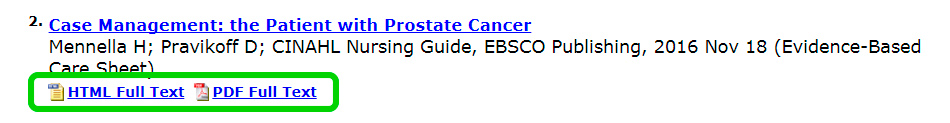
Click on the title of a result to open it.
-
Browse the result by the headings in the contents
-
Browse for related information by publication type
-
Print, save or email your results