Reports
A report is written to inform a particular audience about the results of an investigation or work. Report writing is an important skill in many fields.
What is a report?
A report is a written presentation of factual information based on an investigation or research. It outlines what was done and what was discovered. This information is then analysed and used to make decisions or solve problems. A report is presented in sections with headings so that information can be easily located and understood.
Reports form the basis for solving problems or making decisions, often in the subjects of business and the sciences. The length of reports varies; there are short memorandum (memo) reports and long reports. Most often you will be asked to write a long report.
What's the difference between a report and an essay?
A report can be distinguished from an essay by:
-
Having more structure than an essay, while still allowing you some freedom in deciding on the organisation of sub-sections within the main sections.
-
Headings that indicate the sections, such as an introduction, discussion, and conclusion.
-
Each section of a report can stand alone and be read as independent units of text.
-
The conclusion is objective and unbiased, and reasoned logically from the discussion and evidence contained within the body of the report.
What makes an effective report?
An effective report is:
-
Clear, concise and accurate
-
Clear, concise and accurate
-
Easy for the audience to understand
-
Appropriate for the audience
-
Well organised with clear section headings
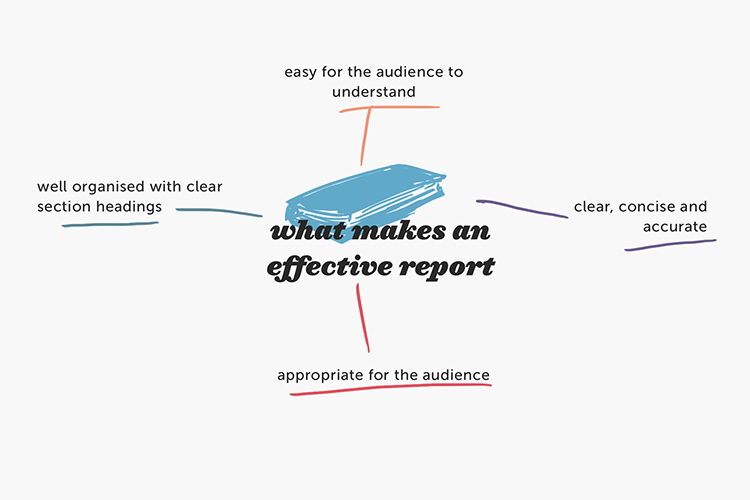
Avoid the use of the first person
In formal reports, you are not permitted to use the word “I”, except in a Personal Comment section. Here are some suggested workarounds:
Instead of |
Try |
| I think... | In the view of the writer... |
| I found that... | The results show that... |
| In this report I cover... | This report covers... |
| You should... | It is recommended that users should... |
| I believe that... | It is the opinion of the writer that... |
Types of reports
Reports follow a standardised format. This allows the reader to find the information easily and focus on specific areas. The examples below outline the general structure of the reports you may be asked to write, summarises the main headings used and outlines the purpose of each section.
Keep in mind that the format, sub-headings and terminology required in your report will vary, depending on the requirements of the task and the report’s content. Check with your teacher and consult the marking guide for specific instructions regarding the structure and content of your report.
The following sections cover some of the most common types of report:
Memorandum (memo) or short reports
Memo reports are usually one page in length and have three basic parts:
-
Introduction - This introduces the purpose or problem to be investigated
-
Body - Information (findings), often set out under subheadings and/or numbers
-
Conclusions - Suggestions for a particular action or lack of action to be taken
Memo report template
A memo report will contain these sections. Download an editable version below.
To: [Audience]
From: [Person and/or Department issuing the memo]
Date: [Date Sent]
Subject: [Subject of the Memo]
Introduction - This introduces the purpose or problem to be investigated
Get to the point in the opening paragraph. Keep things simple and short. Make it easy and fast to read.
Body – Information (findings), often set out under subheadings and/or numbers Summarize any historical or contextual information needed to support the opening paragraph.
Conclusion – Suggestions for a particular action or lack of action to be taken.
CC: (Send copies to anyone affected by the memo.)
Attachments: (List any attachments to the memo. Only list items referred to in the body of the memo.)
Schematic or tabulated reports
Schematic or tabulated reports are an extended version of the memo report and begin with the same headings. They are usually about 2-3 pages long.
Though the sections in a schematic or tabulated report roughly correspond to the basic/short report structure, it could also include tables, graphs, an executive summary, a letter of transmittal, references, and appendices.
Research reports
Research reports are usually 2000 words or longer and follow a similar basic report structure with some additions. They are read by a variety of people from professional, technical and scientific experts in the field, to managers and non-experts.
Scientific and technical reports are concerned with:
-
How the research was done
-
What the results are
-
The discussion of those results
-
Recommendations and conclusions
Research report template
You can use and adapt the template below for a technical or research report.
Report Template
Sections:
The title page contains:
- Document title
- Document Subtitle
- Your name/s
- Date
- Course and assessment
The title page is not part of the word count.
Use the summary section to type your executive summary. Keep it brief and to the point.
An executive summary should be such that a reader can get the “gist” of what your report is about without having to read it in detail. It identifies the purpose and most important features of the work, and states the main conclusion. If appropriate, it might also include the main recommendations.
Use language like “This report investigates …”, “This report shows how …”, etc.
(Not part of the word count)
The Acknowledgments section is a very brief note to thank anyone who has been especially important in assisting you in the process of the project and report. It is ok to write in the first person in this section.
For example, I would like to thank...
(Not part of the word count)
The table of contents shows the section headings, subheadings and page numbers of the report.
(Not part of the word count)
The introduction is a brief paragraph or two about the purpose of your report, and the key information you need to express about why you are doing it and how you plan to go about it.
It prepares readers for the topic of the report and helps orient them to the scope of the report. If your audience is unlikely to know a lot about the topic, then you may need to explain concepts and acronyms here.
The background section explains your topic and what you knew about it before you embarked on your investigation.
The background elaborates on the introduction section. It also outlines in some detail what you see as the “problem” or main issue, and why you are carrying out this work. In some cases you may have already covered this in your introduction, so you may be able to omit this section.
The literature review section may or may not be required. If your report covers a mainly research-type project, then you will probably require a literature review.
This looks at published sources that already exist about your topic of interest and what they have to say about the topic. Always use correct citation style.
The methodology section will probably be quite long and will cover your explanation of your plan or design for your investigation.
It may include many subheadings, and will probably include concept diagrams. Remember to use bullets and numbering for lists of ideas as appropriate.
The implementation/results section will explain in detail how you went about implementing your planned work if it is a technical report, or how you went about investigating your area of interest if it is a research report.
This section also outlines the outcomes, i.e. the results of your work, but does not analyse the outcomes. It may include many subheadings, and will probably include diagrams, tables and images, depending on your topic.
The discussion is where you analyse the results of your work.
It will involve a detailed discussion about your findings, whether they were what you expected, and any major issues that arose out of your work. You may require subheadings in this section.
The conclusion should be a relatively short overview of the main ideas that have come out of your work.
The aim is to summarise everything that has gone before. Never introduce new information here. It is ok to repeat key information but try to re-word it so that it is not identical to the text used in the other sections.
If your project allows for this, use the personal comment section to briefly outline your experience in doing the work and what it might lead to in the future. It’s ok to use the first person in this section.
The reference list contains all of the sources that you have actually cited in your report.
The bibliography contains all of the sources that you have not actually cited in your report, but have used as general sources of information for your own learning.
If there are no additional sources (you have cited all of them), then a bibliography will not be necessary.
The appendices contain all of the information that supports your report, but is not actually included in the body of the report.
Examples of this would include detailed diagrams, screen shots of software, detailed results of questionnaires, etc. Use subheadings as required.
Customise as needed
Some teachers require specific kinds of formatting. Typical formatting specified will include margin width and line spacing. Adjust these as necessary. The downloadable template below includes the above headings, but you may want to re-word them or delete those that do not apply to your report.
Notes on the template
The MS Word template above already includes section breaks and page breaks, and already uses heading styles and outline numbering for headings and subheadings. You can view these by turning on paragraph marks:
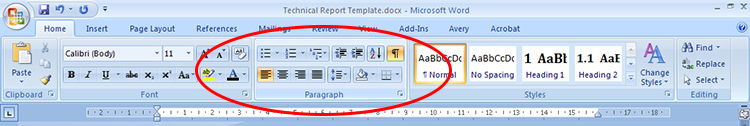
Business reports
A business report conveys information to assist in decision-making. The report is the means to present this gathered information.
Visit the Business reports page for more information.
Case study reports
A case study is a description of a real life problem or situation which requires you to analyse the main issues involved. These issues need to be discussed and related to the academic literature and/or research findings on the topic and conclusions then drawn about why the situation occurred and how best to respond to it.
Why do we write case study reports?
A case study is a way to apply the theoretical knowledge gained from the academic literature to real life situations that you may encounter in your work. Case studies are often used to not only illustrate what you have learned and retained in class, but also to provide you with valuable hands-on experience.
Writing a case study reports enables you to:
-
Analyse the issues in a real life situation
-
Apply the knowledge gained from your academic reading and research
-
Draw conclusions about how to respond as a professional to that situation.

How to write a case study report
Before you start writing, you need to carefully read the case study and make a note of the main issues and problems involved as well as the main stakeholders (persons or groups of persons who have an interest in the case).
Use these steps to structure your ideas and help you write a case study report:
- Introduction: Introduce the main purpose of the case study and briefly outline the overall problem to be solved.
- Main body
- Description: Write a brief description of the case under discussion giving an outline of the main issues involved. Always assume that your reader knows nothing of the assignment task and provide enough information to give a context for your discussion of the issues.
- Discussion: Discuss the issues raised one by one, using information gained from your research of the academic literature and your own experience.
- Your discussion may include:
- An outline of the issue and its implications for, or relationship to, different stakeholders
- How that issue links to theories or research in the academic literature
- Suggested solutions or ideas
- Evaluation of the solutions or ideas for this particular case
- Conclusion and Recommendations: Finally, sum up the conclusions that you have come to and give recommendations to resolve the case. Give reasons for your recommendations.
Case study report checklist
Have I?:
Formatting a report
There are some basic formatting requirements for good presentation of a report.
These include:
- Margins
- Page numbers
- Headers and footers
- Using heading styles
- Outline numbering
- Bullets and numbering
- Table of contents
- Tables
- Page breaks
- Sections
- Title page
Learn how to format in MS Word
To learn how to format with MS Word try these free tutorials from GFC Global.
Top tips for formatting
- Use bulleted lists and numbering to separate main points. Never type your own numbering – use the numbering tool on the home ribbon/paragraph group.
- Remember to update your table of contents once you have deleted the first page of the template, and after you have completed typing the report.
References
Attributions
CPIT. (2011). Report writing. Permission given to use content.
NMIT. (2013). Reports. Permission given to use content.
How to write a case study response. Queensland University of Technology. Licensed under a Creative Commons Attribution-NonCommercial-ShareAlike 3.0 Australia License.
Writing for success by The Saylor Foundation. (2013). Licensed under a Creative Commons Attribution-NonCommercial-ShareAlike 3.0 Unported License.
Hero image: Close up of painting by Fiona Art. Licensed under a Pexels.com license.


