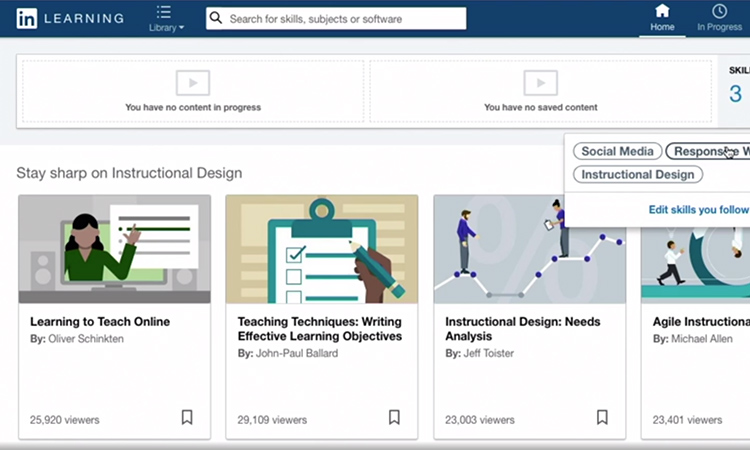Online tutorials
Access a vast array of free online tutorials and courses offered through LinkedIn Learning.
LinkedIn Learning offers online tutorials and video courses on many different topics. As a student at OP you have free unlimited access to the more than 5,000 expert-led courses in business, tech, and creative topics.
How do I sign in?
Your student username and password gives you access to LinkedIn Learning content.
Sign in through Kāpehu
You can access LinkedIn Learning directly through Kāpehu:
-
Sign into the Kāpehu.
-
Once signed in, you can navigate to the Tools section.

Make the most of your free access to LinkedIn Learning as an OP student.
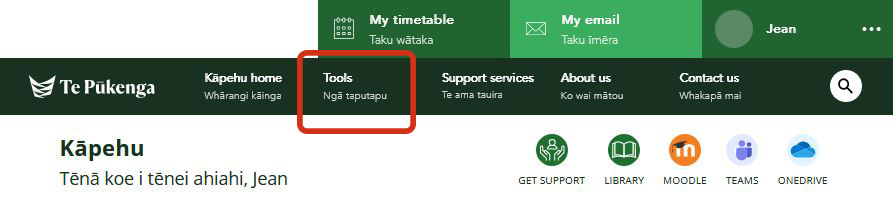
3. Access the LinkedIn Learning website through this tile under Learning Tools
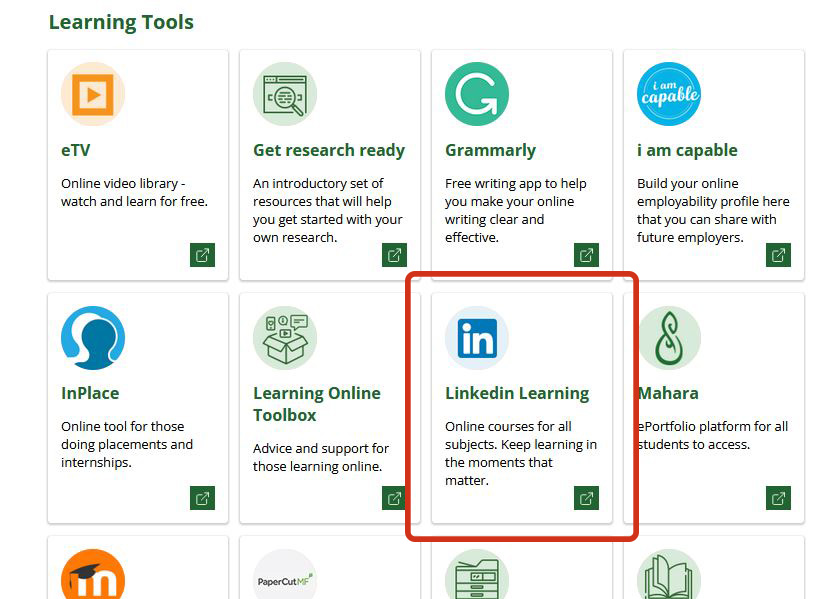
3. You may also be asked to sign in with your LinkedIn.com username and password, if you linked your OP LinkedIn Learning and personal LinkedIn.com accounts together.
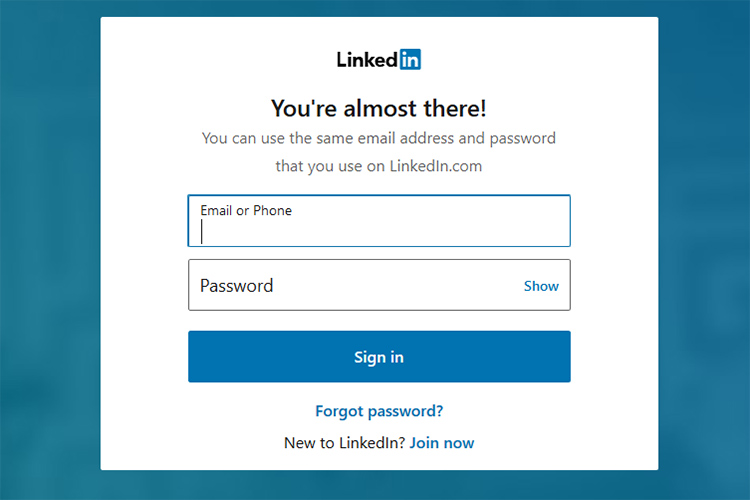
Sign in through the LinkedIn Learning website
1. Got to http://lil.op.ac.nz/ This will re-direct you to the OP sign-in page.
2. Sign in using your student username and password.
3. Again, you may also be asked to sign in with your LinkedIn.com username and password, if you linked your OP and personal accounts together.
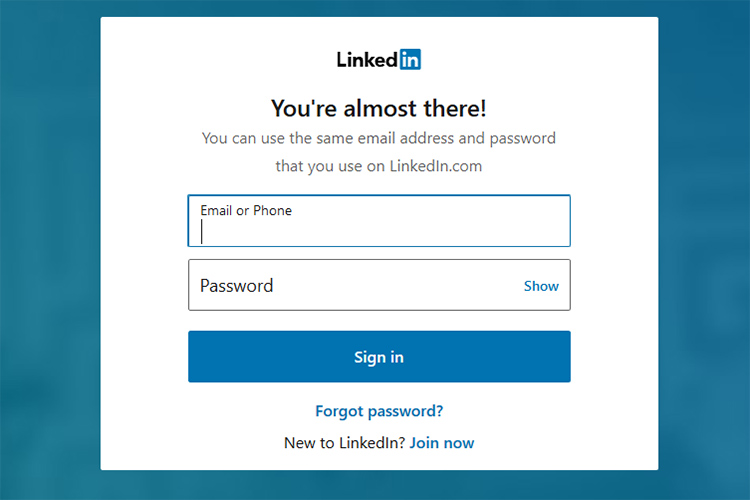
System requirements
To watch videos on LinkedIn Learning you must be connected to the internet.
You will also need these minimum requirements:
-
Safari 8 or later, Google Chrome 11 or later, Firefox 30 or later and Internet Explorer 9 or later.
-
Mac OS 10.8 or later and Windows 7 SP1 or later
-
Broadband connection of 1 mbps or greater
Attribution
Hero image: Christmas tree light blur. mirekmurmir. Image retrieved from: https://pixabay.com/en/christmas-tree-light-blur-boketh-1226220/ Licensed under Creative Commons License CC0 Public Domain.