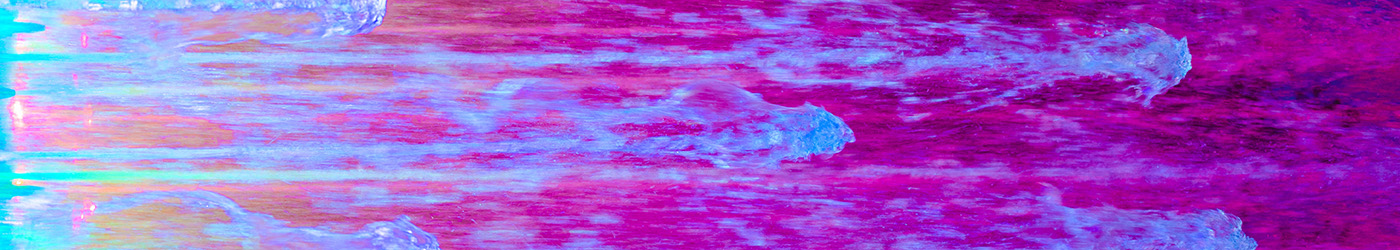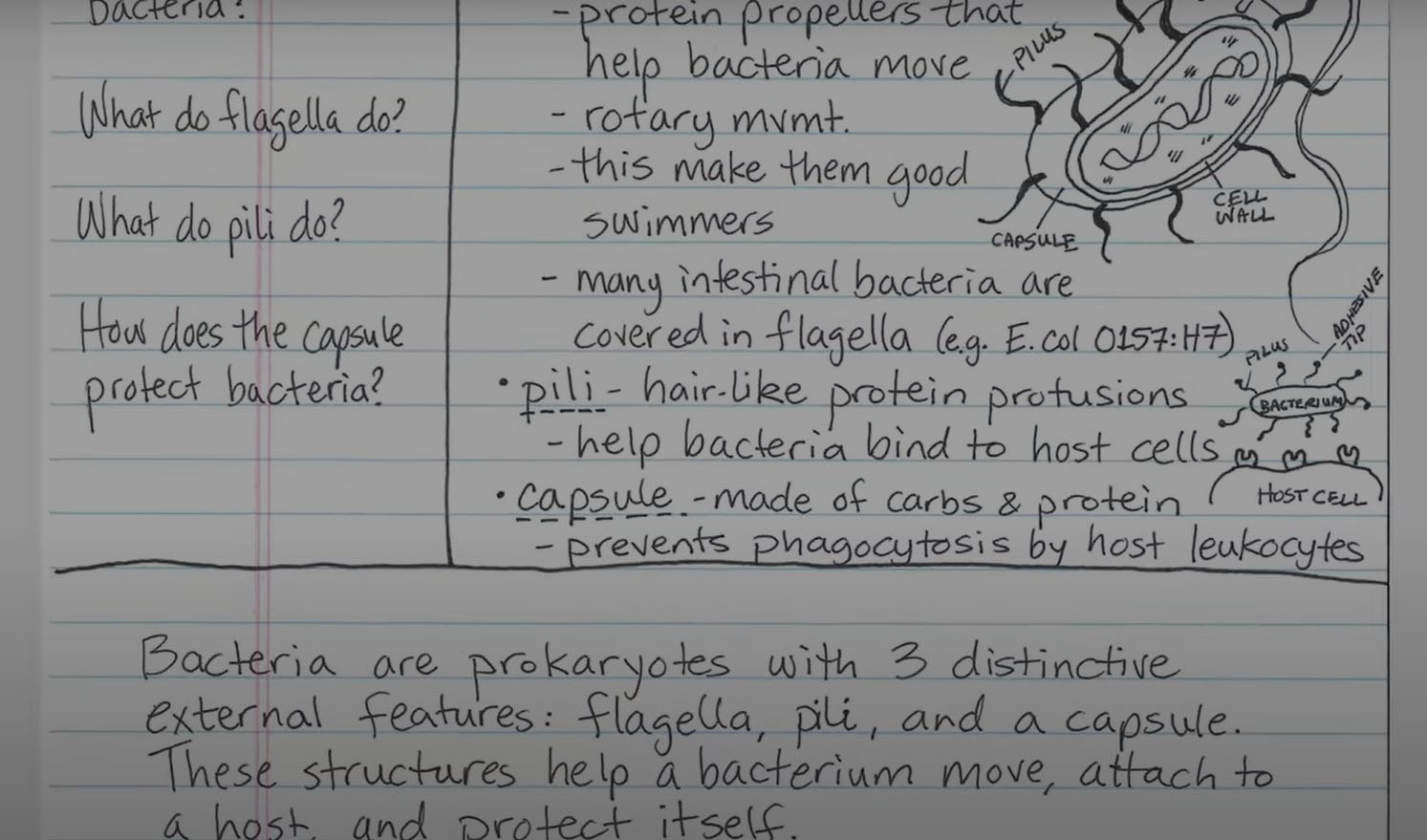Note taking
Note taking is an important skill to help you process and remember the new information you are learning.
Taking notes
Taking notes is an important part of your learning. It will help you to remember new ideas and information long after you have finished reading. It is easy to think that because you remember and understand at the time you will retain this information.
How well am I taking notes?
Take this quiz to get some feedback on your note taking practices.
Take the quiz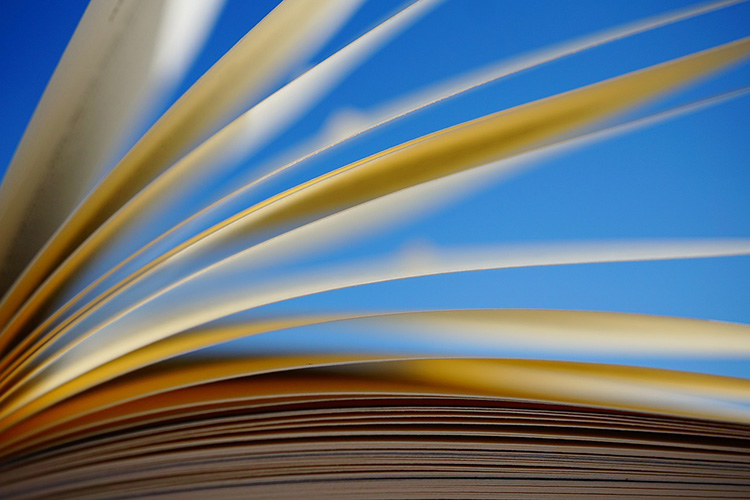
Filtering the information
As you take notes you are developing skills in filtering information and discarding the stuff that is not as important.
Here are some hints to help you:
-
Concentrate on the main message and key arguments. Don't write everything down. Filter out the unimportant information.
-
Use key words or short sentences rather than writing sentences in full.
-
Use your own words. You will understand it much more easily when you review it later. Do not quote the writer word for word.
-
Keep your notes similar. Use the same styles and abbreviations each time.
-
Keep the notes brief and avoid full descriptions or explanations. Include facts and formulas, but avoid examples etc. if possible.
-
Review your notes the next day. Check anything that is unclear so you can understand it later.
-
Review your notes regularly. This is the best way to achieve lasting memory.
Taking notes in class
Note taking in class - before, during and after
> Do any pre-class or background reading you can. Many teachers will ask you to read something in preparation for class.
> Some teachers put class outlines on Moodle. If these are available, try to read them before the class. Taking these notes to the class means you can focus on the teacher’s explanations, and record examples, diagrams and extra details.
> If possible, get to the room five minutes early and read through the notes you took in the previous class. This refreshes your memory and helps to tune you in to the topic.
> Write the date at the top of your first page and add page numbers as you move on to another page. This makes it easier to sort and file your notes.
> Listen carefully to the opening part of the class. A teacher will often make links with the last class, introduce the day’s topic and summarise the objectives.
> The purpose of note taking is to have material to refer to later for assignments and exams (i.e. a memory trigger). Try to get down as many of the key words and concepts as you can, but be careful not to spend so much time writing that you miss the important themes.
> Some students record classes so they can listen to them later; however, transcribing notes can be very time consuming. It is polite to ask the teacher's permission before recording classes.
> Use abbreviations as much as possible. You will develop your own abbreviations for your subject area.
> Read over your class notes as soon as you can.
> Highlight the headings and keywords.
> Try to remember the most important themes of the class.
> Make yourself a one page summary from two or three pages of class notes, or create a mind map that summarises the key ideas and shows links between topics.
> Once you have made your summary, you might also like to write a few review questions and see if you can answer these without using your notes.
Reviewing your notes
-
Review your notes within 24 hours of writing them.
-
Review your material and then explain the key concepts in your own words without looking at your notes.
-
Teach the material to someone else.
-
After reviewing your notes, think about how the information you’ve learned can be used in a practical way. You could write your own scenarios.
-
Review the last set of notes that you wrote before writing a new set.
How good is your recall?
Some research suggests that if ākonga don’t review their class notes, recall will be almost zero after one week, unless the topic was really interesting or was presented in a way that helped them remember the material.
As well as reviewing your class notes you should be following up on your teacher’s suggestions for further reading. This helps you to make sense of the notes. You can then make a better summary of the whole topic area when you need to prepare for an assignment, test or exam.
Note taking methods
There are quite a few different methods for taking notes. Finding the best one to suit you and your subject area will help with the organisation and retention of the information as your study.
Mind maps
Mind maps are a great way of organising your thoughts, especially if you are a visual learner. Just like a road map helps you on a journey, a mind map can help you get from the start to the finish of a project or essay in an organised efficient manner without getting lost along the way.
Mind mapping is a way to represent ideas and concepts in a picture form. By focusing on key ideas and looking for links between them, you can map knowledge that will help you better understand, retain and organise information. They are often used just to brainstorm a topic but they can become a powerful tool to help organise assignments and plan essays.
What can we use mind maps for:
-
Note taking
-
Brainstorming (individually or in groups)
-
Problem solving
-
Studying and memorization
-
Planning
-
Researching and consolidating information from multiple sources
-
Presenting information
-
Gaining insight on complex subjects
-
Jogging your creativity
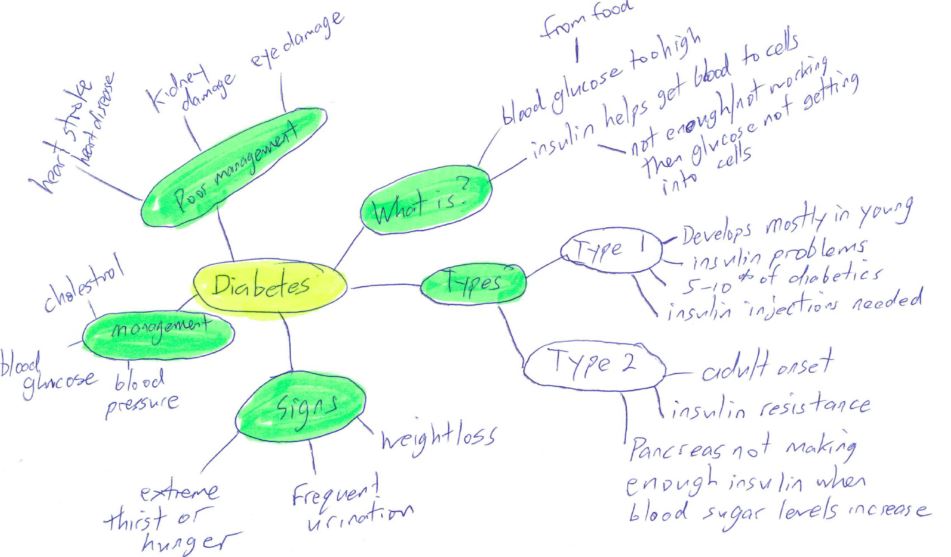
A mind map based on a reading about diabetes
The outlining method
The outlining method starts with the main idea bullet-pointed. Sub-topics are then indented from the main idea, and support is further indented. This is a tried and true method for taking notes. Start with big topics and add supporting points and details.
Example of an outlining structure:
Heading:
1. Main topic
a. Sub topic
> Points under the subtopics
> More points
> More points
b. Sub topic 2
> Points under the subtopic
2. Another main topic
Cornell note taking method
The Cornell method is another structured note taking process. Watch the video below to find out how to use this method.
Abbreviations for note taking
Using common abbreviations while taking notes will save you time.
Here are some examples:
|
+ |
plus, more, and |
< |
less than |
|
4 |
for |
> |
greater than |
|
@ |
at |
= |
is, equal to |
|
b/c |
because |
≠ |
is not, does not, not equal |
|
w/ |
with |
N |
North |
|
w/o |
without |
S |
South |
|
# |
number |
E |
East |
|
& |
and |
W |
West |
|
ie |
that is |
↑ |
increases, up |
|
eg |
for example |
↓ |
decreases, declines, down |
|
ex |
example |
\ |
Therefore |
|
ø |
never |
! |
Important
|
Other hints:
Write just the beginning of the word:
different = diff
January = Jan
Leave the vowels out of the word:
please = pls
Useful software for note taking
OneNote
Microsoft 365 OneNote is a good tool for taking notes and is free for all ākonga. You can access it anywhere, on any computer, through your Microsoft 365 account.
In Microsoft OneNote, you can enter text via keyboard, create tables, and insert pictures. You can write anywhere on a large document window by just clicking there. Your notes are saved automatically as you go.
In OneNote:
- You can organise work into sections within notebooks
- You can embed multimedia recordings and links
- Locations of pasted information are recorded automatically
- You can share and collaboration with others.
Free notetaking apps
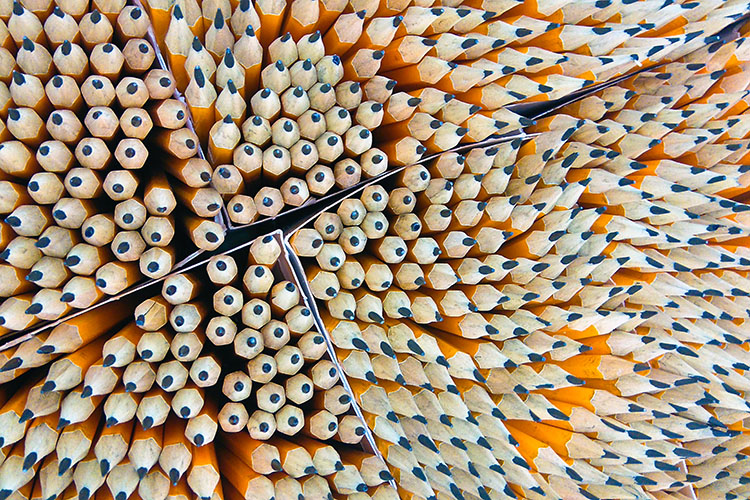
References
Attributions
Book pages by Kranich17. Licensed under a Pixabay.com license.
College Success. Saylor.org. Licensed under Creative Commons Attribution-NonCommercial-ShareAlike 3.0 License
Hero image: Abstract artwork by Dan Gold. Licensed under a Pexels.com license.
Microsoft OneNote by Wikipedia. Licensed under Creative Commons Attribution-ShareAlike License
Pencils by Marina. Licensed under a Pexels.com license.
Taking notes. UBC Learning Commons. Licensed under a Creative Commons Attribution 4.0 International License.
Tips on notetaking by NMIT. Permission given to use content.